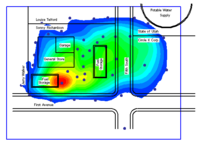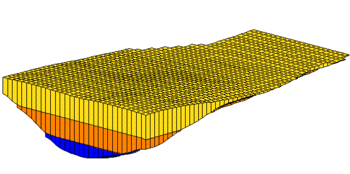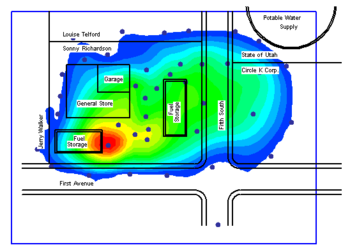GMS:2D Scatter Point Module: Difference between revisions
From XMS Wiki
Jump to navigationJump to search
No edit summary |
No edit summary |
||
| Line 10: | Line 10: | ||
|} | |} | ||
A number of tools are included for creating and manipulating 2D scatter point sets. In general, 2D scatter sets are imported using the [[GMS:File Import Wizard|''File Import Wizard'']]. 2D scatter sets can also be created from other objects in GMS such as GIS objects, feature objects, meshes, grids, TINs, etc. | A number of tools are included for creating and manipulating 2D scatter point sets. In general, 2D scatter sets are imported using the [[GMS:File Import Wizard|''File Import Wizard'']]. 2D scatter sets can also be [[GMS:2D Scatter Point Set Creation and Editing|created]] from other objects in GMS such as GIS objects, feature objects, meshes, grids, TINs, etc. | ||
The module contains its own display options and can make use of contours. | |||
The 2D Scatter Point module also allows exporting scatter sets by right-clicking on the scatter set and selecting the '''Export''' command. Options for export include: Text Tab Deliminated 2D Scatter Point Files (*.txt), Text GMS 2D Scatter Point Files (*.xy), and Shapefiles (*.shp). | The 2D Scatter Point module also allows exporting scatter sets by right-clicking on the scatter set and selecting the '''Export''' command. Options for export include: Text Tab Deliminated 2D Scatter Point Files (*.txt), Text GMS 2D Scatter Point Files (*.xy), and Shapefiles (*.shp). | ||