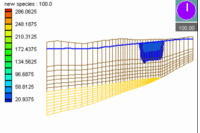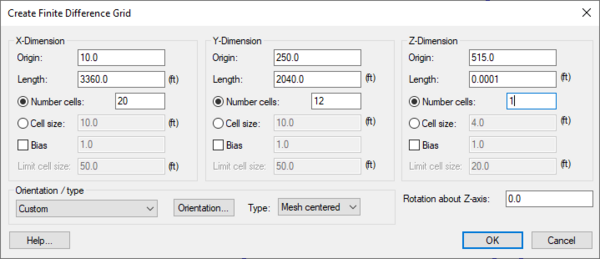GMS:Creating and Editing 3D Grids: Difference between revisions
From XMS Wiki
Jump to navigationJump to search
(template) |
(→Create Grid: hatnote) |
||
| Line 3: | Line 3: | ||
Two techniques are available for creating 3D grids: the '''Create Grid''' command in the 3D Grid Module and the '''Map → 3D Grid''' command in the Map Module. When a 3D Cell Centered Grid is created two different viewing modes are available. | Two techniques are available for creating 3D grids: the '''Create Grid''' command in the 3D Grid Module and the '''Map → 3D Grid''' command in the Map Module. When a 3D Cell Centered Grid is created two different viewing modes are available. | ||
=====Create Grid===== | =====Create Grid===== | ||
{{for|how to create 2D Grids|GMS:2D Grid Creation and Editing#Create Grid}} | |||
{{Create Finite Difference Grid dialog}} | {{Create Finite Difference Grid dialog}} | ||