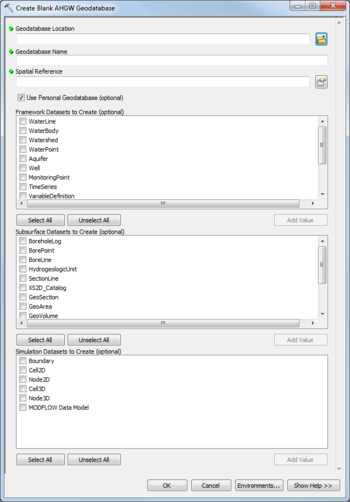AHGW:Create Blank AHGW Geodatabase: Difference between revisions
From XMS Wiki
Jump to navigationJump to search
No edit summary |
m (Move page script moved page AHGW:Create Blank AHGW Geodatabase to Test:Create Blank AHGW Geodatabase without leaving a redirect) |
(No difference)
| |
Revision as of 23:39, 9 September 2019
The Create Blank AHGW Geodatabase tool is accessed by double-clicking on "![]() Create Blank AHGW Geodatabase" under the "
Create Blank AHGW Geodatabase" under the "![]() Groundwater Analyst" toolset under the "
Groundwater Analyst" toolset under the "![]() Arc Hydro Groundwater Tools" toolbox.
Arc Hydro Groundwater Tools" toolbox.
The following fields are available. Required fields are marked with a ![]() icon.
icon.
 Geodatabase Location – Click the
Geodatabase Location – Click the  button to bring up the Geodatabase Location dialog in order to select the location where the geodatabase will be stored.
button to bring up the Geodatabase Location dialog in order to select the location where the geodatabase will be stored. Geodatabase Name – Enter the desired geodatabase name.
Geodatabase Name – Enter the desired geodatabase name. Spatial Reference – Click the
Spatial Reference – Click the  button to bring up the Spatial Reference Properties dialog where the desired coordinate system can be selected.
button to bring up the Spatial Reference Properties dialog where the desired coordinate system can be selected.- Use Personal Geodatabase – Turn on to create a personal geodatabase. Turn off to create a file geodatabase.
- Framework Datasets to Create – Select which Feature Classes and Tables from the Framework and Temporal sections of the AHGW Data Model to create. Options include:
- "WaterLine"
- "WaterBody"
- "Watershed"
- "WaterPoint"
- "Aquifer"
- "Well"
- "MonitoringPoint"
- "TimeSeries"
- "VariableDefinition"
- "SeriesCatalog"
- "DatasetCatalog"
- "RasterSeries"
- "FeatureSeries"
- Subsurface Datasets to Create – Select which Feature Classes and Tables from the Borehole, Hydrostratigraphy, and Geology sections of the AHGW Data Model to create. Options include:
- "BoreholeLog"
- "BorePoint"
- "BoreLine"
- "HydrogeologicUnit"
- "SectionLine"
- "XS2D_Catalog"
- "GeoSection"
- "GeoArea"
- "GeoVolume"
- "GeoRasters"
- "GeologyPoint"
- "GeologyLine"
- "GeologyArea"
- Simulation Datasets to Create – Select which Feature Classes and Tables from the Simulation section of the AHGW Data Model to create, along with the MODFLOW Data Model. Options include:
- "Boundary"
- "Cell2D"
- "Node2D"
- "Cell3D"
- "Bode3D"
- "MODFLOW Data Model"