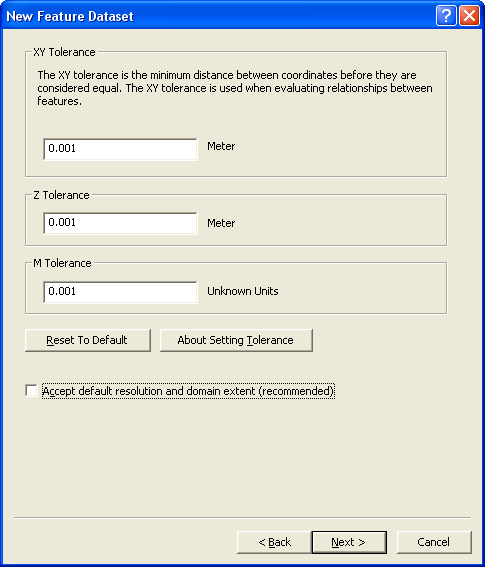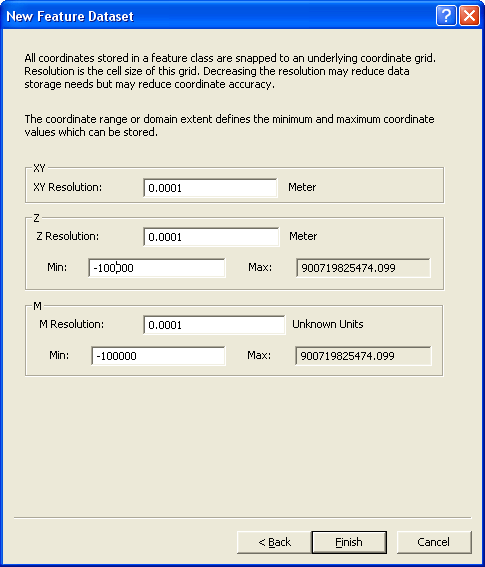AHGW:Troubleshooting 3D Bore Lines: Difference between revisions
From XMS Wiki
Jump to navigationJump to search
(Created page with "In may cases, this problem is related to the dimensions of the feature classes. In many cases, feature datasets and feature classes are created with a limited Z domain with a...") |
m (Move page script moved page AHGW:Troubleshooting 3D Bore Lines to Test:Troubleshooting 3D Bore Lines without leaving a redirect) |
(No difference)
| |
Revision as of 23:41, 9 September 2019
In may cases, this problem is related to the dimensions of the feature classes. In many cases, feature datasets and feature classes are created with a limited Z domain with a value of set 0 as the minimum Z value, so features with elevations below 0 can not be written to the feature classes in this feature dataset.
Here are the steps for redefining the Z domain:
- Create a new geodatabase
- Create a new feature dataset
- make sure your feature dataset has the appropriate units (feet, meter) so that x, y, and z units are the same and match the vertical data in the BoreholeLog table.
- When you create the new feature dataset and get to the step defining the vertical coordinate system you will need to select one appropriate for your area.
- In the next step – uncheck the accept default resolution and domain extent toggle.
- In the next step set a minimum value for the Z domain that will include your data range.
- Select Finish to create the feature dataset.
- Load the data (wells, boreline) you have into the new feature dataset.
- Run the Create BoreLines tool with the data in the new feature dataset.