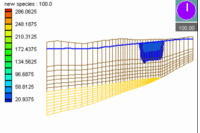GMS:3D Grid Viewing Modes: Difference between revisions
From XMS Wiki
Jump to navigationJump to search
| Line 16: | Line 16: | ||
=== True Layer Mode === | === True Layer Mode === | ||
With [[GMS:MODFLOW|MODFLOW]] models, a special option called the '''True Layer''' mode is available. If this mode is selected, | With [[GMS:MODFLOW|MODFLOW]] models, a special viewing option called the '''True Layer''' mode is available. <!--If this mode is selected,--> MODFLOW includes a set of top and bottom elevation arrays for each layer. These arrays can be edited using the [[GMS:Global Options/Basic Package#Top_Elevation|''Top Elevation'']] and [[GMS:Global Options/Basic Package#Bottom_Elevation|''Bottom Elevation'']] arrays accessed through the ''MODFLOW Global/Basic Package'' dialog. These arrays can be used to display the vertical variations in the stratigraphy when in one of the side views in orthogonal viewing mode or when in oblique view in general mode. The ''True layer display'' option is found on the ''3D Grid'' tab of the ''Display Options'' dialog. That option controls the display of the vertical variations in stratigraphy based on data from the MODFLOW elevation arrays. | ||
{{Navbox GMS}} | {{Navbox GMS}} | ||
[[Category:3D Grid|View]] | [[Category:3D Grid|View]] | ||