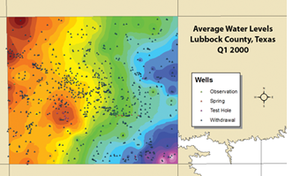User:Rcorrigan/AHGW Pro:Groundwater Analyst: Difference between revisions
From XMS Wiki
Jump to navigationJump to search
(Created page with "__NOINDEX__ thumb|right|An example of using the groundwater analyst Tools in the Groundwater Analyst allows importing of data int...") |
No edit summary |
||
| Line 1: | Line 1: | ||
__NOINDEX__ | __NOINDEX__ | ||
[[File:AHGW Groundwater Analyst example.png|thumb|right|An example of using the groundwater analyst]] | [[File:AHGW Groundwater Analyst example.png|thumb|right|An example of using the groundwater analyst in ArcGIS]] | ||
Tools in the Groundwater Analyst | Tools in the Groundwater Analyst allow importing of data into an [[AHGW:AHGW|Arc Hydro Groundwater]] (AHGW) data model, managing key attributes, and visualizing the data. Groundwater Analyst facilitates importing a variety of datasets (wells, time series, cross sections, volumes) into a geodatabase, managing symbology of layers in ArcGIS Pro, mapping and plotting time series, and creating common products such as water level, water quality, and flow direction maps. | ||
:'''''ArcGIS Notes''''' – The ''Make Time Series Statistics'' tool is not categorized under the ''Groundwater Analyst | Time Series'' toolset in older versions of ArcGIS. It is categorized only under ''Groundwater Analyst''. | |||
The Groundwater Analyst toolset include the following tools and toolsets: | The Groundwater Analyst toolset include the following tools and toolsets: | ||
*[[AHGW:Add to Raster Series|Add to Raster Series]] | *[[AHGW:Add to Raster Series|Add to Raster Series]] | ||
| Line 9: | Line 9: | ||
*[[AHGW:Create Blank AHGW Geodatabase|Create Blank AHGW Geodatabase]] | *[[AHGW:Create Blank AHGW Geodatabase|Create Blank AHGW Geodatabase]] | ||
*[[AHGW:Create Unique ID Table|Create Unique ID Table]] | *[[AHGW:Create Unique ID Table|Create Unique ID Table]] | ||
*[[AHGW:Modify AHGW Geodatabase|Modify AHGW Geodatabase]] | *[[AHGW:Modify AHGW Geodatabase|Modify AHGW Geodatabase]] | ||
*Features toolset | *Features toolset | ||
| Line 15: | Line 14: | ||
*Time Series toolset | *Time Series toolset | ||
**[[AHGW:Create Time Series Tables|Create Time Series Tables]] | **[[AHGW:Create Time Series Tables|Create Time Series Tables]] | ||
**[[AHGW:Make Time Series Statistics|Make Time Series Statistics]] | |||
==See Also== | ==See Also== | ||
*[[AHGW:Arc Hydro Groundwater Toolbar]] | *[[AHGW:Arc Hydro Groundwater Toolbar]] | ||
Revision as of 18:03, 1 September 2022
Tools in the Groundwater Analyst allow importing of data into an Arc Hydro Groundwater (AHGW) data model, managing key attributes, and visualizing the data. Groundwater Analyst facilitates importing a variety of datasets (wells, time series, cross sections, volumes) into a geodatabase, managing symbology of layers in ArcGIS Pro, mapping and plotting time series, and creating common products such as water level, water quality, and flow direction maps.
- ArcGIS Notes – The Make Time Series Statistics tool is not categorized under the Groundwater Analyst | Time Series toolset in older versions of ArcGIS. It is categorized only under Groundwater Analyst.
The Groundwater Analyst toolset include the following tools and toolsets:
- Add to Raster Series
- Assign HydroID GW
- Create AHGW Raster Catalog
- Create Blank AHGW Geodatabase
- Create Unique ID Table
- Modify AHGW Geodatabase
- Features toolset
- Time Series toolset
See Also