GMS:Point Source/Sink BC (Wells): Difference between revisions
From XMS Wiki
Jump to navigationJump to search
No edit summary |
(No difference)
|
No edit summary |
(No difference)
|
| FEMWATER | |
|---|---|
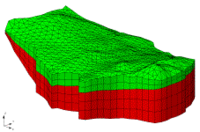 | |
| Pre-processing | |
| Building a FEMWATER Model | |
| FEMWATER Model Input | |
| Saving a FEMWATER Simulation | |
| Post-processing | |
| FEMWATER Display Options | |
| FEMWATER Post-Processing Viewing Options | |
| Tutorials | |
| FEMWATER Tutorials | |
The Point Source/Sink BC command is used to assign a flow rate to a node. This option is typically used to assign flow rates to interior nodes to simulate injection or extraction wells. When a point source/sink is first assigned to a node, the node should be selected with the Select Nodes tool. The Point Source/Sink BC command is then selected and the Point Source/Sink BC dialog appears. Both a flow rate and a concentration may be specified at a point source/sink node. The values can be constant or transient.
Existing boundary conditions can be deleted by selecting the boundary condition with the Select Boundary Nodes, Select Boundary Faces, or Select Wells tool and selecting the Delete BC command from the FEMWATER menu.
When a point source/sink boundary condition is applied to a node, a well symbol is placed on the node. The Select Wells tool can then be used to select the node rather than the Select Nodes tool whenever the well needs to be edited or deleted. The Select Wells tool is easier to use than the Select Nodes tool when there are a large number of nodes since it only selects nodes with point source/sink boundary conditions.
| GMS – Groundwater Modeling System | ||
|---|---|---|
| Modules: | 2D Grid • 2D Mesh • 2D Scatter Point • 3D Grid • 3D Mesh • 3D Scatter Point • Boreholes • GIS • Map • Solid • TINs • UGrids | |
| Models: | FEFLOW • FEMWATER • HydroGeoSphere • MODAEM • MODFLOW • MODPATH • mod-PATH3DU • MT3DMS • MT3D-USGS • PEST • PHT3D • RT3D • SEAM3D • SEAWAT • SEEP2D • T-PROGS • ZONEBUDGET | |
| Aquaveo | ||