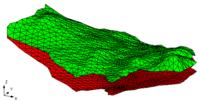GMS:Editing a TIN: Difference between revisions
From XMS Wiki
Jump to navigationJump to search
No edit summary |
No edit summary |
||
| Line 33: | Line 33: | ||
:The density of a TIN can be quickly increased using the '''''Uniformly Subdivide TIN''''' command in the '''''TINs''''' menu. The user is prompted for a subdivision factor and the factor is used to uniformly subdivide the TIN into sub-triangles as shown below: | :The density of a TIN can be quickly increased using the '''''Uniformly Subdivide TIN''''' command in the '''''TINs''''' menu. The user is prompted for a subdivision factor and the factor is used to uniformly subdivide the TIN into sub-triangles as shown below: | ||
:[[Image:tinsub.gif | :[[Image:tinsub.gif|frame|center|''TIN (a) Before and (b) After Uniform Subdivision.''|250px]] | ||
''TIN (a) Before and (b) After Uniform Subdivision.'' | |||
:The '''''Uniformly Subdivide TIN''''' command can be used to "smooth" a TIN. When using a TIN for contouring, the contours are computed using a linear interpolation of the triangles. If the vertices are sparse, the contours may not appear to be smooth. The contours can be smoothed by copying the vertices to a scatter point set, subdividing the TIN into sub-triangles, and interpolating the z values (or other data sets) from the scatter point set to the new vertices defining the sub-triangles. | :The '''''Uniformly Subdivide TIN''''' command can be used to "smooth" a TIN. When using a TIN for contouring, the contours are computed using a linear interpolation of the triangles. If the vertices are sparse, the contours may not appear to be smooth. The contours can be smoothed by copying the vertices to a scatter point set, subdividing the TIN into sub-triangles, and interpolating the z values (or other data sets) from the scatter point set to the new vertices defining the sub-triangles. | ||
| Line 54: | Line 52: | ||
:A breakline is a feature line or polyline representing a ridge or some other feature that the user wishes to preserve in a mesh made up of triangular elements. In other words, a breakline is a series of edges to which the triangles should conform to, i.e., not intersect. | :A breakline is a feature line or polyline representing a ridge or some other feature that the user wishes to preserve in a mesh made up of triangular elements. In other words, a breakline is a series of edges to which the triangles should conform to, i.e., not intersect. | ||
:[[Image:breakline.gif | :[[Image:breakline.gif|frame|center|''Breaklines (a) Triangulated Mesh and Breakline. (b) Triangulated Mesh After the Breakline has been Processed.''|250px]] | ||
''Breaklines (a) Triangulated Mesh and Breakline. (b) Triangulated Mesh After the Breakline has been Processed.'' | |||
:Breaklines can be processed using the '''''Add Breaklines''''' command from the '''''Mesh''''' menu. Before selecting the command, one or more sequences of nodes defining the breakline(s) should be selected using the '''Select Node Strings''' tool in the [[GMS:2D Mesh Tool Palette|2D Mesh Tool Palette]]. | :Breaklines can be processed using the '''''Add Breaklines''''' command from the '''''Mesh''''' menu. Before selecting the command, one or more sequences of nodes defining the breakline(s) should be selected using the '''Select Node Strings''' tool in the [[GMS:2D Mesh Tool Palette|2D Mesh Tool Palette]]. | ||
:As each breakline is processed, the triangles intersected by the breakline are modified by adding new nodes at necessary locations to ensure that the edges of the triangles will conform to the breakline. The elevations of the new nodes are based on a linear interpolation of the breakline segments. The locations of the new nodes are determined in such a way that the [[GMS:Triangulation|Delauney criterion]] is satisfied. | :As each breakline is processed, the triangles intersected by the breakline are modified by adding new nodes at necessary locations to ensure that the edges of the triangles will conform to the breakline. The elevations of the new nodes are based on a linear interpolation of the breakline segments. The locations of the new nodes are determined in such a way that the [[GMS:Triangulation|Delauney criterion]] is satisfied. | ||
{{Navbox GMS}} | {{Navbox GMS}} | ||
[[Category:TINs]] | [[Category:TINs]] | ||