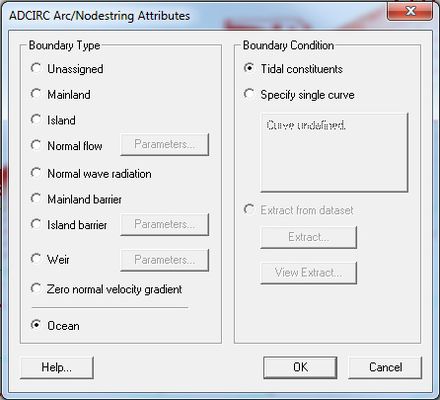SMS:ADCIRC BC Nodestrings: Difference between revisions
No edit summary |
No edit summary |
||
| Line 1: | Line 1: | ||
{{Hide in print|{{ADCIRC Menubox}} | |||
}} | |||
Boundary conditions are assigned by setting attributes to Feature Arcs representing boundary arcs in the domain used in the simulation. | Boundary conditions are assigned by setting attributes to Feature Arcs representing boundary arcs in the domain used in the simulation. | ||
Revision as of 17:40, 20 November 2012
| ADCIRC Pages |
|---|
| ADCIRC |
| ADCIRC Boundary Conditions
|
| Aquaveo |
Boundary conditions are assigned by setting attributes to Feature Arcs representing boundary arcs in the domain used in the simulation.
The ADCIRC Arc/Nodestring Attributes dialog allows the user to define the type of boundary conditions for each feature arc/nodestring.
A feature arc/nodestring can be defined as mainland, island, normal flow, mainland barrier, island barrier, tidal constituents, etc.
To set the boundary types, choose the Select Feature Arc tool from the Toolbox and double click the desired arc to open the ADCIRC Arc/Nodestring Attributes dialog; then assign the desired boundary conditions to the arc.
Modules: Mesh Module · Cartesian Grid Module · Scatter Module · Map Module · GIS Module · Particle Module
Models: ADCIRC · BOUSS-2D · CGWAVE · CMS-Flow · CMS-Wave · FESWMS · FVCOM · Generic Mesh Model · GENESIS · HYDRO AS-2D · PTM · SRH-2D · Steering · STWAVE · TABS · TUFLOW