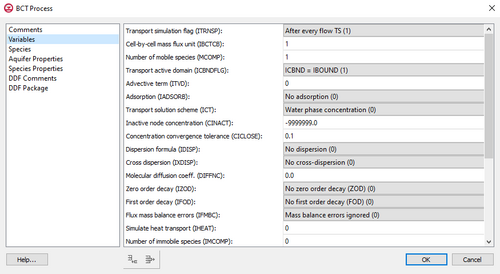GMS:BCT Process
The Block Centered Transport (BCT) process is needed if transport or density dependent flow is to be included in the model.
The BCT Process dialog is divided into two parts: one on the left which shows the main sections, and one on the right which shows the inputs for the current section.
Comments
Comment lines can be added and will appear at the top of the BCT file. Use the Add Row ![]() button to create comments. Comments can be removed using the Delete Row
button to create comments. Comments can be removed using the Delete Row ![]() button.
button.
Variables
Variables corresponding to item 1a in the BCT input file.
- Transport simulation flag (ITRNSP)
- Cell-by-cell mass flux unit (IBCTCB)
- Number of mobile species (MCOMP)
- Transport active domain (ICBNDFLG)
- Advective term (ITVD)
- Transport solution scheme (ICT)
- Inactive node concentration (CINACT)
- Concentration convergence tolerance (CICLOSE)
- Dispersion formula (IDISP)
- Cross dispersion (IXDISP)
- Molecular diffusion coeff (DIFFNC)
- Zero order decay (IZOD)
- First order decay (IFOD)
- Flux mass balance errors (IFMBC)
- Flow imbalance unit (MBEGWUNF)
- Mass imbalance unit (MBEGWUNT)
- Flow imbalance unit for CLN (MBECLNUNF)
- Mass imbalance unit for CLN (MBECLNUNT)
Species
The list of species. The number of species should equal the Number of mobile species (MCOMP) field in the Variables section. Each species should have a row in the section. On each row the Species ID is shown and the Species Name can be entered.
Use the Add Row ![]() button to create species. Species can be removed using the Delete Row
button to create species. Species can be removed using the Delete Row ![]() button.
button.
Aquifer Properties
Cell-by-cell inputs independent of species such as porosity. The table in this section contains four columns.
- Property Name – This column lists all of the available parameter types. The following parameters are available:
- ICBUND – Specifies which cells will be active when modeling transport.
- PRSITY – Porosity.
- BULKD – Bulk density.
- DL – Longitudinal dispersivity.
- DT – Ratio of longitudinal to transverse dispersity.
- DLX
- DLY
- DLZ
- DTXY
- DTYX
- DTXZ
- Use Constant – Checking on this option indicates a constant value will be used for the parameter instead of an array.
- Constant Value – A value that will be used for the parameter if an array is not being used.
- Array Editor – Clicking the Edit button will open the array editor dialog where array values can be entered.
Species Properties
Cell-by-cell inputs that depend on the species, such as adsorption. The table in this section contains five columns.
- Species ID – Lists the species ID corresponding to the species name in the Species section.
- Property Name – – This column lists all of the available properties for each species. The following species properties are available:
- ADSORB – The adsorption coefficient of a contaminant species.
- FLICH
- ZODRW
- ZODRS
- FODRW
- FODRS
- CONC – Concentration.
- Use Constant – Checking on this option indicates a constant value will be used for the parameter instead of an array.
- Constant Value – A value that will be used for the parameter if an array is not being used.
- Array Editor – Clicking the Edit button will open the array editor dialog where array values can be entered.
DDF Comments
Comment lines can be added and will appear at the top of the DDF file. Use the Add Row ![]() button to create comments. Comments can be removed using the Delete Row
button to create comments. Comments can be removed using the Delete Row ![]() button.
button.
DDF Package
Inputs corresponding to the DDF (Density Driven Flow) package.
- Use DFF Package – Checking on this option will activate the DFF package in simulation.
- Density of fresh water (RHOFRESH)
- Density of standard solution (RHOSTD) – The maximum density.
- Concentration of standard solution (CSTD) – The maximum concentration.
| [hide] GMS – Groundwater Modeling System | ||
|---|---|---|
| Modules: | 2D Grid • 2D Mesh • 2D Scatter Point • 3D Grid • 3D Mesh • 3D Scatter Point • Boreholes • GIS • Map • Solid • TINs • UGrids | |
| Models: | FEFLOW • FEMWATER • HydroGeoSphere • MODAEM • MODFLOW • MODPATH • mod-PATH3DU • MT3DMS • MT3D-USGS • PEST • PHT3D • RT3D • SEAM3D • SEAWAT • SEEP2D • T-PROGS • ZONEBUDGET | |
| Aquaveo | ||