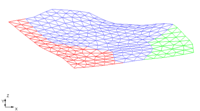GMS:Creating a 2D Mesh
2D Meshes can be created 3 different ways in GMS: using an automatic meshing technique, manually entering the node locations and triangulating, or converting a different GMS data type to a 2D Mesh.
Using an Automatic Meshing Technique
Map → 2D Mesh is the preferred method for mesh generation in GMS.
Manually Creating a 2D Mesh
In order to create a 2D Mesh in GMS there must be a set of 2D Mesh nodes. Elements can be created by using one of the Create Element tools in the 2D Mesh Tool Palette and then selecting the mesh nodes to create elements. A 2D Mesh can also be created by triangulating the nodes. The triangulation algorithm assumes that each of the vertices being triangulated is unique in the xy plane, i.e., no two points have the same xy location. Duplicate points can be removed by selecting Find Duplicates command from the Mesh menu. A prompt will ask to input a tolerance to be used when checking for duplicate nodes. Two nodes are considered to be duplicates if the XY distance between them is less than or equal to the specified tolerance. Also specify whether the duplicate nodes are to be deleted or simply displayed in red.
A 2D Mesh can be created manually from the following steps:
- Select the Create Nodes tool from the 2D Mesh Tool Palette.
- Create the Nodes by clicking inside the Graphics Window at the xy coordinates where the vertex is to be located. (To change the node location see Editing 2D Meshes)
- Select the Create Linear Triangle Element tool from the 2D Mesh Tool Palette.
- Select the Triangulate command from the Mesh menu.
Creating a 2D Mesh from GMS Data
TINs, 2D grids, 2D scatter points, and 3D meshes can all be converted to a 2D Mesh. This is accomplished by using the following commands:
- TIN → 2D Mesh
- One triangular element is created for each triangle in the TIN. Any datasets associated with the TIN are copied to the new mesh.
- 2D Grid → 2D Mesh
- A four node quadrilateral element is created from each cell in the grid.
- 2D Scatter Points → 2D Mesh Nodes
- Creates a set of 2D finite element nodes from the points in the active scatter point set. Requires triangulating the nodes to create the 2D mesh.
- 3D Mesh → 2D Mesh
- Creates a 2D mesh from the upward facing elements of the 3D mesh.
| GMS – Groundwater Modeling System | ||
|---|---|---|
| Modules: | 2D Grid • 2D Mesh • 2D Scatter Point • 3D Grid • 3D Mesh • 3D Scatter Point • Boreholes • GIS • Map • Solid • TINs • UGrids | |
| Models: | FEFLOW • FEMWATER • HydroGeoSphere • MODAEM • MODFLOW • MODPATH • mod-PATH3DU • MT3DMS • MT3D-USGS • PEST • PHT3D • RT3D • SEAM3D • SEAWAT • SEEP2D • T-PROGS • ZONEBUDGET | |
| Aquaveo | ||