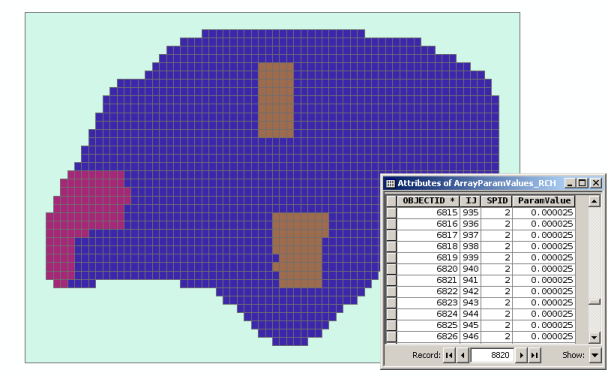AHGW:What's New in AHGW 2.2.0
The more significant new features in Arc Hydro Groundwater 2.2.0 are listed below.
Arc GIS 9.3 Required
The new Arc Hydro Groundwater toolkit now requires Arc GIS version 9.3, starting at version 2.1. Previous version of Arc Hydro Groundwater supported both Arc GIS 9.2 and 9.3.
Subsurface Analyst
Subsurface Analyst includes a new tool for working with XS2D plots.
Create XS2D Polygon Feature Class
This tool creates a new polygon feature class for an XS2D cross section based off of a particular SectionLine feature. The information about the new feature class is stored in the XS2D_Catalog table so that it can be referenced with other tools in the Subsurface Analyst toolset.
As an example, this tool can be used to create new polygon feature classes for use with the Transform XS2D Well Detail Polygon tool when you wish to plot well details using polygon features.
MODFLOW Analyst
MODFLOW Analyst includes a new tool for creating tables corresponding to MODFLOW array based parameters.
MODFLOW Array Based Parameters to Table
This tool creates a new table to store the values from an array based parameter stored in the MODFLOW Data Model. The tool works on the following parameters:
- HK
- HANI
- VK
- VANI
- SS
- SY
- VKCB
- SYTP
- RCH
- EVT
- ETS
To view the array based parameter, you can run the Make MODFLOW Feature Layer tool using the new table or join the table with a layer like Cell2D, Cell3D, Node2D or Node3D. If a parameter uses stress periods, you can run the tool to calculate the values for all stress periods ID's or specify a particular stress period.
See also