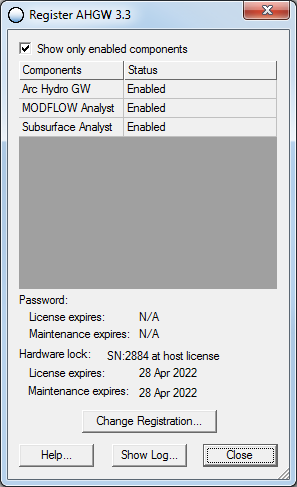User:Rcorrigan/AHGW Pro:Registering AHGW
From XMS Wiki
Jump to navigationJump to search
The Register AHGW dialog is accessed by selecting Help | Register from the right side of the Arc Hydro Groundwater toolbar.
It contains the following information and has the following options:
- License Code – Enter the license number for AHGW Pro.
The following buttons are at the bottom of the dialog:
- Help... – Click to be taken to the Registration Wizard article.
- Request License – Click to request an evaluation license.
- Advanced Options – Click to open the advanced registration options.
- OK – Closes the dialog.