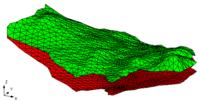GMS:TIN Module: Difference between revisions
From XMS Wiki
Jump to navigationJump to search
No edit summary |
No edit summary |
||
| Line 4: | Line 4: | ||
Several TINs can be modeled at once in GMS. One of the TINs is designated as the "active" TIN. The selection and editing tools apply to the active TIN only. | Several TINs can be modeled at once in GMS. One of the TINs is designated as the "active" TIN. The selection and editing tools apply to the active TIN only. | ||
[[Image:tins.gif]] | [[Image:tins.gif|frame|center|500px]] | ||
{{Navbox GMS}} | {{Navbox GMS}} | ||
[[Category:TINs]] | [[Category:TINs]] | ||