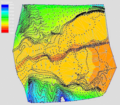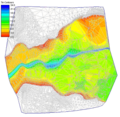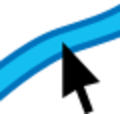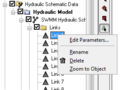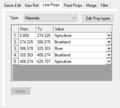Category:Hydraulic Modeling
From XMS Wiki
Jump to navigationJump to search
Articles related to the hydraulic modeling module and the river module.
Subcategories
This category has the following 12 subcategories, out of 12 total.
Pages in category "Hydraulic Modeling"
The following 19 pages are in this category, out of 19 total.
1
M
Media in category "Hydraulic Modeling"
The following 41 files are in this category, out of 41 total.
- 1D-River-Module-Icon.svg 60 × 60; 4 KB
- 1DHydraulicCoverage.jpg 413 × 399; 31 KB
- Cross section editor.png 583 × 695; 47 KB
- CrossSectionAtt.jpg 538 × 660; 29 KB
- CsDb Management.jpg 496 × 470; 63 KB
- CsDbManagement.jpg 413 × 609; 17 KB
- Dynamic Tools toolbar - Hydraulic Modeling in WMS.png 104 × 27; 1 KB
- ExtractCrossSections.jpg 352 × 468; 11 KB
- FloodedAreasDelineated.jpg 274 × 352; 23 KB
- FloodplainDelineation.jpg 438 × 467; 49 KB
- FloodPlainDelineation1.png 352 × 307; 100 KB
- FloodPlainDelineation2.png 373 × 358; 155 KB
- FloodPlainDelineation3.png 368 × 358; 120 KB
- FloodplainMapping Options.png 388 × 437; 21 KB
- HEC-RASsectionicon.png 480 × 481; 227 KB
- Hydraulic Model.png 276 × 228; 17 KB
- Hydraulic Modeling Module icon in WMS.png 13 × 16; 423 bytes
- Hydraulic Module Icon.svg 49 × 60; 5 KB
- HydraulicToolboxIcon.png 16 × 16; 992 bytes
- ManageCrossSections.jpg 339 × 217; 20 KB
- ScholasticRunParameters2.png 556 × 588; 15 KB
- Select Centerline Tool.svg 60 × 57; 3 KB
- SMS Select Cross Section Tool.svg 53 × 47; 3 KB
- SWMMHydraulicSchematicMenuOptions.png 310 × 394; 16 KB
- SWMMLinkMenuOptions.png 279 × 209; 9 KB
- WMS - Cross Section Attributes dialog - Filter tab.png 350 × 316; 9 KB
- WMS - Cross Section Attributes dialog - Geo Ref tab.png 351 × 317; 7 KB
- WMS - Cross Section Attributes dialog - Line Props tab.png 352 × 316; 9 KB
- WMS - Cross Section Attributes dialog - Merge tab.png 348 × 316; 11 KB
- WMS - Cross Section Attributes dialog - Point Props tab.png 352 × 315; 8 KB
- WMS - Cross Section Attributes dialog.png 538 × 659; 36 KB
- WMS - Cross section database example.png 378 × 637; 16 KB
- WMS - Manage Cross Sections dialog.png 631 × 611; 21 KB
- WMS HydraulicLinkTool.svg 41 × 59; 3 KB
- WMS SelectHydraulicNodeTool.svg 37 × 55; 3 KB
- WMS SelectRiverCrossSectionTool.svg 38 × 55; 3 KB
- WMS SelectRiverReachTool.svg 45 × 59; 3 KB
- WMSIcon Select Hydraulic Link.png 11 × 16; 491 bytes
- WMSIcon Select Hydraulic Node.png 10 × 16; 336 bytes
- WMSIcon Select River Cross Section.png 10 × 16; 524 bytes
- WMSIcon Select River Reach.png 12 × 16; 585 bytes