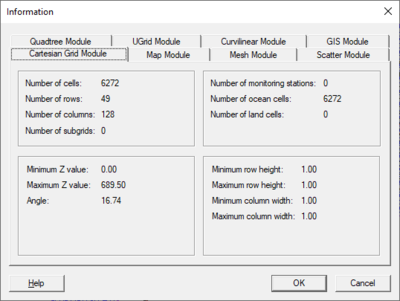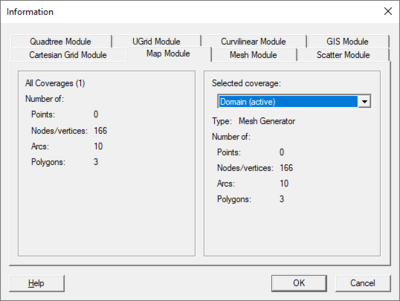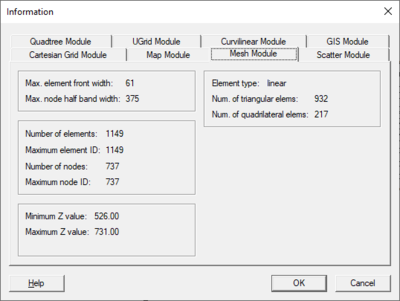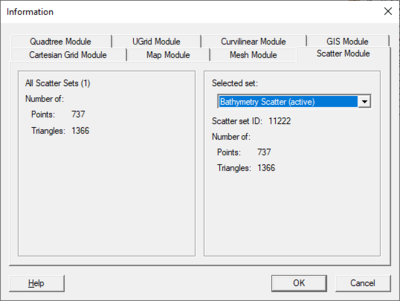SMS:Object Info
Object information for a module can be found by clicking on the ![]() Get Module Info macro or using the Get Info command in the File menu.
Get Module Info macro or using the Get Info command in the File menu.
Information Dialog
The Get Info command reports basic information concerning the data type associated with the active module. Information is available for the following modules:
Cartesian Grid Module Information
The following information is shown on the Cartesian Grid Module tab of the Information dialog:
- Number of cells
- Number of rows
- Number of columns
- Minimum Z value
- Maximum Z value
- Angle
- Cell size
- Number of monitoring stations
- Number of ocean cells
- Number of land cells
GIS Module Information
The following information is shown on the GIS Module tab of the Information dialog:
- Number of images
- Number of DEMs
- GIS selector dropdown
- Type
- Global Min
- Global Max
- Data min
- Data max
Map Module Information
The following information is shown on the Map Module tab of the Information dialog:
- For all coverages:
- Number of points
- Number of nodes / vertices
- Number of arcs
- Number of polygons
- For selected coverage:
- The drop down menu will list all available coverages. Select a coverage to view information.
- The type of the current coverage
- Number of points
- Number of nodes / vertices
- Number of arcs
- Number of polygons
Mesh Module Information
The following information is shown on the Mesh Module tab of the Information dialog:
- Maximum element front width
- Maximum node half band width
- Number of elements
- Maximum element ID
- Number of nodes
- Maximum node ID
- Minimum Z value
- Maximum Z value
- Element type
- Number of triangular elements
- Number of quadrilateral elements
- Model specific Info
- RMA2
- Transition elements
- Junction elements
- Control elements
- Linear elements
- 1D nodes without 1D
- FESWMS
- Number of culverts
- Number of piers
- Number of weirs
- Number of drop inlets
- Max ceiling value
- Min ceiling value
- Generic Mesh Model
- Model name
- RMA2
Scatter Module Information
The following information is shown on the Scatter Module tab of the Information dialog:
- For all scatter sets
- Number of points
- Number of triangles
- For selected scatter sets
- The drop down menu will list all available scatter sets. Select a scatter set to view information.
- Scatter set ID
- Number of points
- Number of triangles
UGrid Module Information
The following information is shown on the UGrid Module tab of the Information dialog:
- Number of cells
- Maximum cell id
- Number of points
- Maximum point id
- Minimum Z value
- Maximum Z value
- Element type
- Num. of triangular cells
- Num. of quadrilateral cells
- Constraint type
- Origin X
- Origin Y
- Angle
Related Topics
SMS – Surface-water Modeling System | ||
|---|---|---|
| Modules: | 1D Grid • Cartesian Grid • Curvilinear Grid • GIS • Map • Mesh • Particle • Quadtree • Raster • Scatter • UGrid |  |
| General Models: | 3D Structure • FVCOM • Generic • PTM | |
| Coastal Models: | ADCIRC • BOUSS-2D • CGWAVE • CMS-Flow • CMS-Wave • GenCade • STWAVE • WAM | |
| Riverine/Estuarine Models: | AdH • HEC-RAS • HYDRO AS-2D • RMA2 • RMA4 • SRH-2D • TUFLOW • TUFLOW FV | |
| Aquaveo • SMS Tutorials • SMS Workflows | ||