SMS:STWAVE
| STWAVE | |
|---|---|
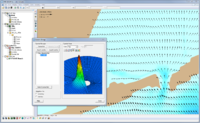 STWAVE Screenshot | |
| Model Info | |
| Model type | Model for nearshore wind-wave growth and propagation. |
| Developer | Jane Smith |
| Web site | STWAVE web site |
| Tutorials |
General Section
Models Section
Several sets of sample problems and case studies are available. These include:
|
STWAVE (STeady State Spectral WAVE) is a steady-state, finite difference, spectral model based on the wave action balance equation. STWAVE is written by the U.S. Army Corps of Engineers Waterways Experiment Station (USACE-WES).
The STWAVE model can be added to a paid edition of SMS.
Functionality
STWAVE simulates depth-induced wave refraction and shoaling, current-induced refraction and shoaling, depth- and steepness-induced wave breaking, diffraction, wave growth because of wind input, and wave-wave interaction and white capping that redistribute and dissipate energy in a growing wave field. The purpose of STWAVE is to provide an easy-to-apply, flexible, and robust model for nearshore wind-wave growth and propagation. Recent upgrades to the model include wind, surge and friction fields (spatially varied). Also, wind and surge fields can be temporally varied. The method of analysis used by the STWAVE code along with the file formats and input parameters are described in the STWAVE documentation. SMS supports both pre- and post-processing for STWAVE.
The new full-plane version of STWAVE is not a replacement for the half-plane version, but a supplement. The half-plane version will always have an advantage of substantially lower memory requirements (~ two orders of magnitude) and faster execution. The half-plane limitation is generally appropriate for nearshore coastal applications, with the exception of enclosed or semi-enclosed bays, estuaries, and lakes where seas and swells may oppose each other or there is no clear “offshore” direction. The full-plane version allows wave input on all boundaries and wave generation from all directions.
Saving STWAVE
When completing the File | Save As... command, the following files get saved in the *.sms
- *.mat referenced to new save location
- stw_grds.h5 referenced to new save location
- spec_grds.h5 referenced to new save location
- *.grd referenced to new save location
- *.ctl referenced to new save location
- *.sol referenced to a folder in the new save location
Using the Model / Practical Notes
- A grid for use with STWAVE is created and edited in SMS using the Map module.
- The modeling parameters required by STWAVE are generated in the Map module using STWAVE coverge which are then applied to the STWAVE simulation.
- Post processing of solution data generated by STWAVE is done using the generic visualization tools of SMS.
- Wind can be entered in the STWAVE model control as either a constant value or by specifying an existing Cartesian Grid dataset.
- STWAVE requires metric units. All data in SMS needs to be in metric units before running STWAVE.
- Water depths are defined as negative numbers and land elevations are positive numbers.
- When running a simulation with wind only, the spectral data must be 0.
Graphical Interface
The STWAVE graphical interface contains tools to create and edit a STWAVE simulation. The simulation consists of separate components that include a Cartesian grid, map coverages, and a STWAVE simulation component. The interface is accessed by creating an STWAVE simulation in the Project Explorer. See STWAVE Graphical Interface for more information.
STWAVE Files
Here are tables of some of the available input and output files for STWAVE
- For more information on these files see page 16 of the manual.
| Name | Description |
|---|---|
| GRD | Grid File |
| H5 | Spectral Grid HDF5 Wave File |
| H5 | STWAVE Grid HDF5 Depth File |
| H5 | Scatter HDF5 Velocity File |
| DIS | Discretization File |
| MAP | Boundary Map File |
| SMS | SMS Project File |
| Name | Description |
|---|---|
| DEP | Cell Depth File |
| ENG | Spectral Dataset Energy File |
| Name | Description |
|---|---|
| 912 | File |
| CMPCT | Full-Plane Mode Compact Output File |
| Log.OUT | Log Output File |
| Nest.OUT | Nesting Application Energy Spectra Grid File |
| Obse.OUT | Observation Output File |
| Spatial.OUT | Spatial Output HDF5 File |
| Selh.OUT | Local Paramater Summary Spatial Dataset |
| SIM | Simulation File |
| TP.OUT | Peak Wave Period File |
| Wave.OUT | Wave Height, Period, Direction File |
External Links
- STWAVE 6.0 User's Manual Sep 2011
- Aug 2007 ERDC/CHL CHETN-I-76 Modeling Nearshore Waves for Hurricane Katrina [1]
- Aug 2007 ERDC/CHL CHETN-I-75 Full-Plane STWAVE with Bottom Friction: II. Model Overview [2]
- Sep 2006 9th International Workshop On Wave Hindcasting and Forecasting Jane McKee Smith Modeling Nearshore Waves For Hurricane Katrina [3]
- Mar 2006 ERDC/CHL CHETN-I-71 Full Plane STWAVE: SMS Graphical Interface [4]
- Dec 2003 ERDC/CHL CHETN-IV-60 SMS Steering Module for Coupling Waves and Currents, 2: M2D (now know as CMS-Flow) and STWAVE [5]
- Jun 2002 ERDC/CHL CHETN-I-66 Grid Nesting with STWAVE [6]
- Jun 2002 ERDC/CHL CHETN-IV-41 SMS Steering Module for Coupling Waves and Currents, 1: ADCIRC and STWAVE [7]
- Sep 2001 ERDC/CHL CHETN-I-64 Modeling Nearshor Wave Transformation with STWAVE [8]
SMS – Surface-water Modeling System | ||
|---|---|---|
| Modules: | 1D Grid • Cartesian Grid • Curvilinear Grid • GIS • Map • Mesh • Particle • Quadtree • Raster • Scatter • UGrid |  |
| General Models: | 3D Structure • FVCOM • Generic • PTM | |
| Coastal Models: | ADCIRC • BOUSS-2D • CGWAVE • CMS-Flow • CMS-Wave • GenCade • STWAVE • WAM | |
| Riverine/Estuarine Models: | AdH • HEC-RAS • HYDRO AS-2D • RMA2 • RMA4 • SRH-2D • TUFLOW • TUFLOW FV | |
| Aquaveo • SMS Tutorials • SMS Workflows | ||