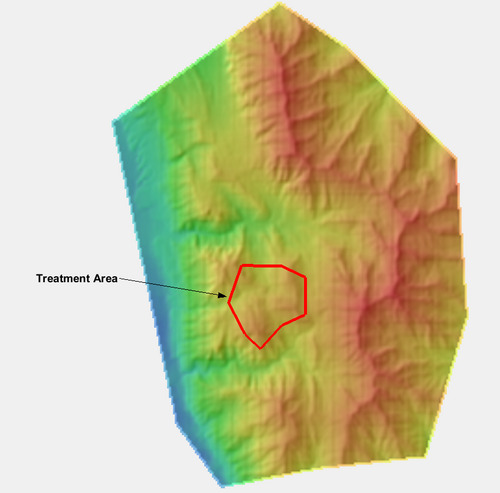SRP Watersheds from Raster Tool
From XMS Wiki
This is the approved revision of this page, as well as being the most recent.
Jump to navigationJump to search
SRP Watersheds from Raster
The SRP Watersheds from Raster tool derives a set of watershed and their stream locations from an elevation raster and a set of polygons representing a forest treatment area as shown in the images below.
This tool uses a workflow that invokes several tools and commands included in the toolbox. The following procedure is used to derive the set of watersheds that correspond to a treatment area:
- The depressions are filled using the Fill Depressions tool.
- The treatment area is converted to a single polygon using the Dissolve tool.
- After filling the depressions and converting the treatment area to a single polygon, the following loop is run until the tool exits:
- The Isobasins tool is used with a target grid cell size of 5% of the total number of cells on the input raster. The table showing the upstream/downstream connections between the Isobasins is output from this tool.
- The Isobasins are converted to a polygon coverage using the Polygons from Index Raster tool.
- The polygons in the Isobasins coverage are joined with the CSV table output from the Isobasins tool to determine the upstream/downstream connections for each polygon using the Merge Table with CSV tool.
- The Isobasins falling inside the boundary of the treatment area are identified by checking if any boundary point on each Isobasin is located inside the treatment area.
- Any Isobasins upstream of the Isobasins containing the treatment area are included in the list of treated Isobasins.
- The most downstream treated Isobasin is determined for each Isobasin in the list.
- The watershed ID of the most downstream treated Isobasin is assigned to each cell of a new raster containing watersheds for the treatment areas.
- This new raster containing the watershed IDs is converted to polygons in a coverage using the Polygons from Index Raster tool.
- If the number of watershed polygons is less than the user-specified maximum number of models and the percent of untreated area is less than the user-specified maximum percentage of untreated area, a solution has been found and the filled raster, a coverage containing the watershed boundary polygons, and the streams located within the watershed boundaries are returned.
- If both the number of watershed polygons and the percentage of untreated area are both greater than the user-specified values, a solution that satisfies the input data cannot be found. An error is reported and the tool exits.
- If the number of watershed polygons is LESS THAN the user-specified maximum number of models and the percent of untreated area is GREATER THAN the user-specified maximum percentage of untreated area, the target grid cell size for the Isobasins tool is reduced by half and the Isobasins tool and the following steps are run again.
- If the number of watershed polygons is GREATER THAN the user-specified maximum number of models and the percent of untreated area is LESS THAN the user-specified maximum percentage of untreated area, the target grid cell size for the Isobasins tool is doubled and the Isobasins tool and the following steps are run again.
- If a certain target grid cell size for the Isobasins tool has already been used, a solution cannot be found and the tool exits with an error message.
Input Parameters
- Input raster – Select the input elevation raster.
- Treatment areas – Select a coverage containing one or more polygons containing watershed treatment areas. The treatment areas should at least be located within the boundaries of the input elevation raster, but it is not guaranteed that the watersheds from this tool will be correct if the final watershed boundaries fall outside the edges of the elevation raster.
- Maximum number of models – The maximum number of watershed polygons allowed from running the tool (assuming 1 model for each polygon).
- Maximum percentage of untreated area – The maximum percentage of untreated area in the final models.
Output Parameters
- Filled raster – The name of the pit-filled raster that's output from this tool.
- Watershed boundaries – The name of the watershed boundary coverage containing polygons that are output from this tool.
- Stream lines – The name of the coverage containing stream arcs that are output from this tool.
Current Location in toolbox
Coverages/SRP Watersheds from Raster
| [hide] SMS – Surface-water Modeling System | ||
|---|---|---|
| Modules: | 1D Grid • Cartesian Grid • Curvilinear Grid • GIS • Map • Mesh • Particle • Quadtree • Raster • Scatter • UGrid |  |
| General Models: | 3D Structure • FVCOM • Generic • PTM | |
| Coastal Models: | ADCIRC • BOUSS-2D • CGWAVE • CMS-Flow • CMS-Wave • GenCade • STWAVE • WAM | |
| Riverine/Estuarine Models: | AdH • HEC-RAS • HYDRO AS-2D • RMA2 • RMA4 • SRH-2D • TUFLOW • TUFLOW FV | |
| Aquaveo • SMS Tutorials • SMS Workflows | ||