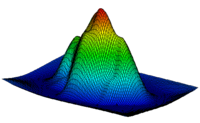GMS:2D Grid Display Options: Difference between revisions
From XMS Wiki
Jump to navigationJump to search
No edit summary |
No edit summary |
||
| Line 5: | Line 5: | ||
! width="125" | Display Option !! Description | ! width="125" | Display Option !! Description | ||
|- | |- | ||
| Nodes || The Nodes item is used to display grid nodes depending on the [[GMS:2D Grid Module#Grid Types|Grid Type]] . If the grid is cell-centered, a dot is displayed at the cell centers. If the grid is mesh-centered, a dot is displayed on the cell corners. | | Nodes || The ''Nodes'' item is used to display grid nodes depending on the [[GMS:2D Grid Module#Grid Types|Grid Type]] . If the grid is cell-centered, a dot is displayed at the cell centers. If the grid is mesh-centered, a dot is displayed on the cell corners. | ||
|- | |- | ||
| Cell edges || The Cell edges item is used to display the edges of grid cells. The cells are either drawn using the default cell color or the color of the material associated with each cell. | | Cell edges || The ''Cell edges'' item is used to display the edges of grid cells. The cells are either drawn using the default cell color or the color of the material associated with each cell. | ||
In addition to turning the display of cells on or off, grid cells can be temporarily hidden. | In addition to turning the display of cells on or off, grid cells can be temporarily hidden. | ||
| Line 18: | Line 18: | ||
| Cell faces || The Cell faces item causes the faces of the grid cells to be drawn as filled polygons. | | Cell faces || The Cell faces item causes the faces of the grid cells to be drawn as filled polygons. | ||
|- | |- | ||
| Inactive cells || The Inactive cells item is used to display cells which are inactive. If this option is turned off, inactive cells are not displayed. Inactive cells must be displayed before they can be selected. | | Inactive cells || The ''Inactive cells'' item is used to display cells which are inactive. If this option is turned off, inactive cells are not displayed. Inactive cells must be displayed before they can be selected. | ||
|- | |- | ||
| Grid boundary || The Grid boundary item is used to display a solid line around the perimeter of the grid. Displaying the boundary is useful when contours are being displayed with the cell edges turned off. | | Grid boundary || The ''Grid boundary'' item is used to display a solid line around the perimeter of the grid. Displaying the boundary is useful when contours are being displayed with the cell edges turned off. | ||
|- | |- | ||
| Cell numbers || The Cell Numbers item is used to display the ID of each grid cell. | | Cell numbers || The ''Cell Numbers'' item is used to display the ID of each grid cell. | ||
|- | |- | ||
| Node numbers || The Node Numbers item is used to display the ID of each grid node. | | Node numbers || The ''Node Numbers'' item is used to display the ID of each grid node. | ||
|- | |- | ||
| Scalar values || The Scalar Values item is used to display the scalar values of the active dataset for each node next to the node. | | Scalar values || The ''Scalar Values'' item is used to display the scalar values of the active dataset for each node next to the node. | ||
|- | |- | ||
| IJ indices || The IJ indices item is used to display the ij indices of each cell or node. | | IJ indices || The ''IJ indices'' item is used to display the ij indices of each cell or node. | ||
|- | |- | ||
| IJ triad || The IJ triad item is used to display a symbol at one of the corners of the grid showing the orientation of the ij axes. | | IJ triad || The ''IJ triad'' item is used to display a symbol at one of the corners of the grid showing the orientation of the ij axes. | ||
|- | |- | ||
| Texture map image || The Texture map image item is used to "drape" an [[GMS:Images|image]] over the surface of the 2D Grid. | | Texture map image || The ''Texture map image'' item is used to "drape" an [[GMS:Images|image]] over the surface of the 2D Grid. | ||
|- | |- | ||
| Contours|| Most of the objects supported by GMS can be contoured by turning on the [[GMS:Contour Options|Contour Options]] in the ''Display Options'' dialog. When an object is contoured, the values associated with the active dataset for the object are used to generate the contours. | | Contours|| Most of the objects supported by GMS can be contoured by turning on the [[GMS:Contour Options|Contour Options]] in the ''Display Options'' dialog. When an object is contoured, the values associated with the active dataset for the object are used to generate the contours. | ||
|- | |- | ||
| Vectors || If the [[GMS:Vectors|Vectors]] item in the ''Display Options'' dialog is selected for an object (TIN, Grid, or Mesh), vector plots can be generated using the active vector dataset for the object. One vector is placed at each node, cell, or vertex. | | Vectors || If the [[GMS:Vectors|''Vectors'']] item in the ''Display Options'' dialog is selected for an object (TIN, Grid, or Mesh), vector plots can be generated using the active vector dataset for the object. One vector is placed at each node, cell, or vertex. | ||
|} | |} | ||