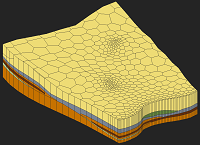GMS:UGrid Tool Palette: Difference between revisions
From XMS Wiki
Jump to navigationJump to search
No edit summary |
No edit summary |
||
| Line 16: | Line 16: | ||
{{Version GMS 10.2}} | {{Version GMS 10.2}} | ||
; Swap Edges [[Image:Tool_SwapEdges.png]] {{Anchor|Swap Edges}} : If the '''Swap Edges''' tool is selected, clicking on the common edge of two adjacent triangles will cause the edge to be swapped as long as the quadrilateral shape formed by the two triangles is not concave. | ; Swap Edges [[Image:Tool_SwapEdges.png]] {{Anchor|Swap Edges}} : If the '''Swap Edges''' tool is selected, clicking on the common edge of two adjacent triangles will cause the edge to be swapped as long as the quadrilateral shape formed by the two triangles is not concave. | ||
:Occasionally, it is useful to interactively or manually swap the edges of two adjacent triangles. This can be thought of as a quick and simple alternative to adding breaklines to ensure that the edges of the triangular elements honor a geometrical feature that needs to be preserved in the mesh. | :Occasionally, it is useful to interactively or manually swap the edges of two adjacent triangles. This can be thought of as a quick and simple alternative to adding breaklines to ensure that the edges of the triangular elements honor a geometrical feature that needs to be preserved in the mesh. | ||
{{Version GMS 10.2}} | |||
; Edit Clip Plane [[Image:Tool_EditClipPlane.png]] {{Anchor|Edit Clip Plane}} : When "Clip" is turned on in the Display Options and the Clip Type is "Plane", this tool can be used to manipulate the location and orientation of the clipping plane, which is used to hide part of a UGrid and create a cutaway view. | |||