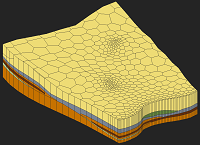GMS:UGrid Viewing Modes: Difference between revisions
From XMS Wiki
Jump to navigationJump to search
No edit summary |
|||
| Line 4: | Line 4: | ||
UGrid cells can be assigned to a layer. The layer for the cell is displayed in the Cell Properties. The Single layer toolbar can be used to view one layer at a time. This is somewhat analogous to the 3D Grid ortho mode but works for all viewing angles. | UGrid cells can be assigned to a layer. The layer for the cell is displayed in the Cell Properties. The Single layer toolbar can be used to view one layer at a time. This is somewhat analogous to the 3D Grid ortho mode but works for all viewing angles. | ||
This toolbar can be turned on or off by using the ''Display'' | ''Toolbars'' | '''UGrid | This toolbar can be turned on or off by using the ''Display'' | ''Toolbars'' | '''UGrid Single Layer''' menu command. | ||
[[Image:SingleLayerToolbar.png]] | [[Image:SingleLayerToolbar.png]] | ||