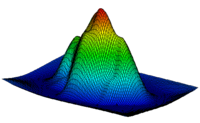GMS:2D Grid Display Options: Difference between revisions
From XMS Wiki
Jump to navigationJump to search
No edit summary |
No edit summary |
||
| Line 5: | Line 5: | ||
! width="125" | Display Option !! Description | ! width="125" | Display Option !! Description | ||
|- | |- | ||
| Nodes || The ''Nodes'' item displays grid nodes on the corners of the cells for both mesh- and cell-centered [[GMS:2D Grid Module#Grid Types| | | Nodes || The ''Nodes'' item displays grid nodes on the corners of the cells for both mesh- and cell-centered [[GMS:2D Grid Module#Grid Types|grid types]]. | ||
|- | |- | ||
| Cell edges || The ''Cell edges'' item displays the edges of grid cells. The cells are either drawn using the default cell color or the color of the material associated with each cell. | | Cell edges || The ''Cell edges'' item displays the edges of grid cells. The cells are either drawn using the default cell color or the color of the material associated with each cell. | ||
| Line 36: | Line 36: | ||
| Contours|| Most of the objects supported by GMS can be contoured by turning on the [[GMS:Contour Options|Contour Options]] in the ''Display Options'' dialog. When an object is contoured, the values associated with the active dataset for the object are used to generate the contours. | | Contours|| Most of the objects supported by GMS can be contoured by turning on the [[GMS:Contour Options|Contour Options]] in the ''Display Options'' dialog. When an object is contoured, the values associated with the active dataset for the object are used to generate the contours. | ||
|- | |- | ||
| Vectors || If the [[GMS:Vectors|''Vectors'']] item in the ''Display Options'' dialog is selected for an object (TIN, | | Vectors || If the [[GMS:Vectors|''Vectors'']] item in the ''Display Options'' dialog is selected for an object (TIN, grid, or mesh), vector plots can be generated using the active vector dataset for the object. One vector is placed at each node, cell, or vertex. | ||
|} | |} | ||