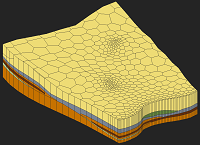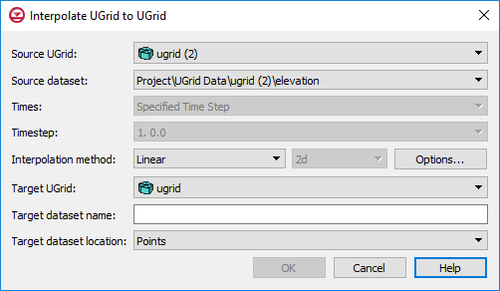|
|
| Line 17: |
Line 17: |
| **[[GMS:Kriging|''Kriging'']] – Based on the assumption that the parameter being interpolated can be treated as a regionalized variable. The '''Options''' button next to this option will bring up the [[GMS:Kriging Options|''Kriging Options'']] dialog. | | **[[GMS:Kriging|''Kriging'']] – Based on the assumption that the parameter being interpolated can be treated as a regionalized variable. The '''Options''' button next to this option will bring up the [[GMS:Kriging Options|''Kriging Options'']] dialog. |
| **''Log interpolation'' – Takes the log of each data value in the active dataset prior to performing interpolation. | | **''Log interpolation'' – Takes the log of each data value in the active dataset prior to performing interpolation. |
|
| |
| *''Interpolating to'' – This data tree shows all objects that can receive the interpolated data. Select the object that will receive the new interpolated dataset.
| |
| *''Dimension'' – Options in this section determine whether the interpolation will be two-dimensional or three dimensional.
| |
| **''2D'' – Designates the interpolation as two-dimensional data. All interpolation methods are available with this option. | | **''2D'' – Designates the interpolation as two-dimensional data. All interpolation methods are available with this option. |
| **''3D'' – Specified the interpolation as three-dimensional data. Only the inverse distance weighted and Kriging options are available with this method. | | **''3D'' – Specified the interpolation as three-dimensional data. Only the inverse distance weighted and Kriging options are available with this method. |
| *''Anisotropy'' – Options in this section allow taking into account for directional tendencies in the original dataset.
| |
| **''Horizontal anisotropy''
| |
| **''Azimuth'' – Sets angle of degrees between the projected vector and a reference vector on the reference plane.
| |
| **''Vertical Anisotropy (1/z mag)'' – Available with the 3D option. Vertical anisotropy is 1 over the Z scale.
| |
| *''Interpolation method'' – This section specifies which [[GMS:Interpolation|interpolation process]] will be used.
| |
| **[[GMS:Linear|''Linear'']] – Uses data points that are first triangulated to form a network of triangles.
| |
| **[[GMS:Inverse Distance Weighted|''Inverse distance weighted'']] – Creates an interpolated surface that is a weighted average of the point data; the weight assigned to each point diminishes as the distance to the interpolation location increases. The '''Options''' button next to this option will bring up either the ''2D IDW Interpolation Options'' dialog or the ''3D IDW Interpolation Options'' dialog.
| |
| **[[GMS:Clough-Tocher|''Clough-Tocher'']] – A finite element method that has origins in the finite element method of numerical analysis.
| |
| **[[GMS:Natural Neighbor|''Natural neighbor'']] – Based on the Thiessen polygon network of the point data. The '''Options''' button next to this option will bring up the ''Natural Neighbor Options'' dialog.
| |
| **[[GMS:Kriging|''Kriging'']] – Based on the assumption that the parameter being interpolated can be treated as a regionalized variable. The '''Options''' button next to this option will bring up the [[GMS:Kriging Options|''Kriging Options'']] dialog.
| |
| **''Log interpolation'' – Takes the log of each data value in the active dataset prior to performing interpolation.
| |
| **''Set data value <=0 to'' – Assigns a value to points where the current data value is less than or equal to zero. Typically, a small positive number should be used.
| |
| *''Default extrapolation value''
| |
| *''Assign default extrapolation value to hidden objects'' — Assigns the default extrapolation value to all cells that are hidden using the '''Hide''' command in the ''Display | Visibility'' menu.
| |
| *''Truncate values'' – This section allows for limiting the interpolated values to lie between the minimum and maximum value.
| |
| **''Truncate to min/max of dataset'' – Limits the interpolated values to the minimum and maximum values in the original dataset.
| |
| **''Truncate to specified range'' – Allows setting a user specified minimum and maximum value range.
| |
| **''Min'' – Manually sets a minimum value.
| |
| **''Max'' – Manually sets a maximum value.
| |
| *''Create dataset at'' – Specifies where the new dataset will be located: at the points or at the cells.
| |
| **''Points'' – Specifies the new dataset will be located at the points.
| |
| **''Cells'' – Specifies the new dataset will be located at the cells.
| |
| *''New dataset name'' – Assigns a name to the new dataset created from the interpolation process.
| |
|
| |
| It is also possible to drag a UGrid dataset and drop it on to another UGrid to open this dialog and to indicate what the interpolation target should be.
| |
|
| |
| ==Points vs. Cells==
| |
|
| |
|
| UGrids can have datasets associated with both cells and points. Thus there is an option to specify where the new dataset will be located: at the points or at the cells.
| |
|
| |
|
|
| |
|