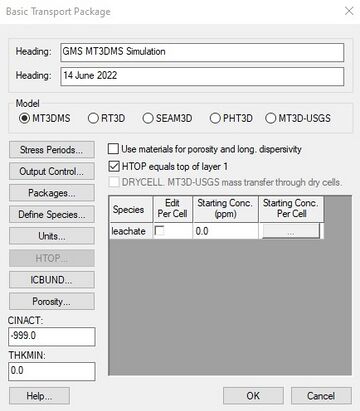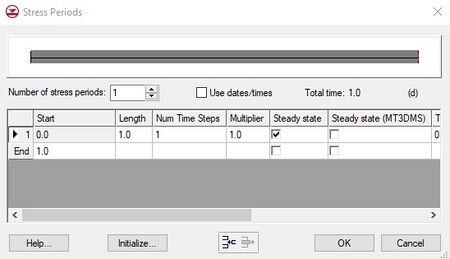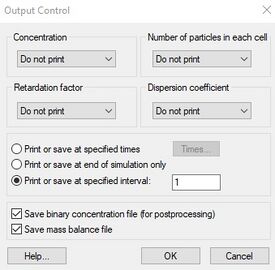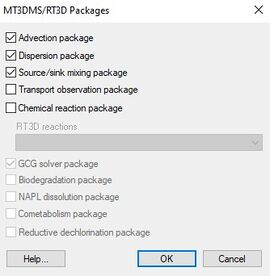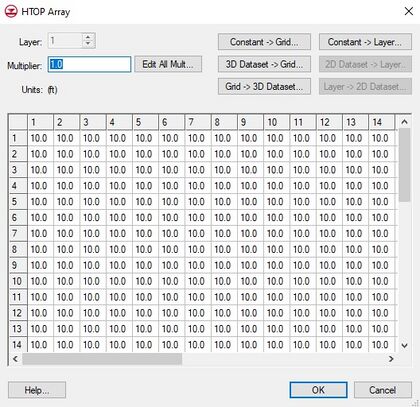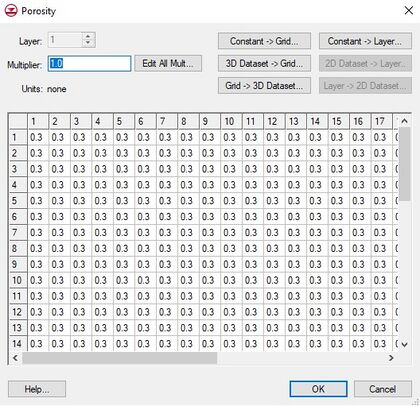GMS:Basic Transport Package Dialog: Difference between revisions
From XMS Wiki
Jump to navigationJump to search
| (6 intermediate revisions by 2 users not shown) | |||
| Line 1: | Line 1: | ||
{{MT3DMS Links}} | |||
[[File:MT3D-transport.jpg|thumb|360 px|The MT3D3D ''Basic Transport Package'' dialog.]] | [[File:MT3D-transport.jpg|thumb|360 px|The MT3D3D ''Basic Transport Package'' dialog.]] | ||
The first step in setting up an [[GMS:MT3DMS|MT3DMS]] simulation is to define the data for the Basic Transport | The first step in setting up an [[GMS:MT3DMS|MT3DMS]] simulation is to define the data for the ''Basic Transport Package''. The information defined in the ''Basic Transport Package'' includes the computational time intervals (stress periods), an array defining which cells are inactive and which cells have constant concentration, an array defining aquifer porosity, and array of starting concentration values. The input data for the ''Basic Transport Package'' must be entered before editing any of the other packages in the MT3DMS simulation. | ||
The ''Basic Transport Package'' dialog contains the following options: | |||
===Headings=== | ===Headings=== | ||
| Line 18: | Line 21: | ||
[[File:MT3D-OC.jpg|thumb|275 px|The MT3DMS ''Output Control'' dialog.]] | [[File:MT3D-OC.jpg|thumb|275 px|The MT3DMS ''Output Control'' dialog.]] | ||
Options for printing and saving the results from an MT3DMS simulation are also included in the Basic Transport | Options for printing and saving the results from an MT3DMS simulation are also included in the ''Basic Transport Package''. The MT3DMS output control options are modified by selecting the '''Output Control''' button on the left side of the ''Basic Transport Package'' dialog. This brings up the ''MT3D Output Control'' dialog. | ||
One of the output options is an unformatted (binary) concentration file which is used for post-processing by GMS. This option is selected using the toggle at the bottom of the dialog. With the version of MT3DMS included with GMS, the concentration file is saved directly from MT3DMS as a GMS binary scalar dataset file. | One of the output options is an unformatted (binary) concentration file which is used for post-processing by GMS. This option is selected using the toggle at the bottom of the dialog. With the version of MT3DMS included with GMS, the concentration file is saved directly from MT3DMS as a GMS binary scalar dataset file. | ||
Another option is to ''Print or save at specified times''. When this option is selected, the '''Times''' button is undimmed. Selecting the '''Times''' button brings up a spreadsheet that enables specifying the times that the output will be printed or saved. The spreadsheet can be quickly initialized by selecting the '''Initialize Values''' button at the bottom of the dialog. This button brings up the ''Initialize Time Steps'' dialog. This dialog is composed of edit fields that will automatically populate the times that | Another option is to ''Print or save at specified times''. When this option is selected, the '''Times''' button is undimmed. Selecting the '''Times''' button brings up a spreadsheet that enables specifying the times that the output will be printed or saved. The spreadsheet can be quickly initialized by selecting the '''Initialize Values''' button at the bottom of the dialog. This button brings up the ''Initialize Time Steps'' dialog. This dialog is composed of edit fields that will automatically populate the times that MT3DMS data will be saved or printed. | ||
===Packages=== | ===Packages=== | ||
The '''Packages''' button on the left of the ''Basic Transport Package'' dialog brings up the ''Packages'' dialog. This dialog is used to specify which of the packages are to be used in the simulation. The check box to the left of the package name is selected to signify that a package will be utilized as part of the simulation. Some of the packages are used by RT3D or SEAM3D and are dimmed for MT3DMS simulations. | The '''Packages''' button on the left of the ''Basic Transport Package'' dialog brings up the ''Packages'' dialog. This dialog is used to specify which of the [[GMS:MT3DMS Packages|packages]] are to be used in the simulation. The check box to the left of the package name is selected to signify that a package will be utilized as part of the simulation. Some of the packages are used by RT3D or SEAM3D and are dimmed for MT3DMS simulations. | ||
[[File:MT3D-RT3D-Packages.jpg|thumb|none|center|270 px|The ''MT3DMS/RT3D Packages'' dialog.]] | [[File:MT3D-RT3D-Packages.jpg|thumb|none|center|270 px|The ''MT3DMS/RT3D Packages'' dialog.]] | ||
| Line 69: | Line 72: | ||
The array defining the porosity of each cell in the model can be defined and edited by selecting the '''Porosity''' button in the ''Basic Transport Package''. This array can also be initialized using a conceptual model in the Map module. It can also be edited on a cell-by-cell basis using the [[GMS:Cell Properties|'''Cell Properties''']] command. | The array defining the porosity of each cell in the model can be defined and edited by selecting the '''Porosity''' button in the ''Basic Transport Package''. This array can also be initialized using a conceptual model in the Map module. It can also be edited on a cell-by-cell basis using the [[GMS:Cell Properties|'''Cell Properties''']] command. | ||
[[File:MT3D-Porisity.jpg|thumb|none|center|420 px|The MT3DMS '' | [[File:MT3D-Porisity.jpg|thumb|none|center|420 px|The MT3DMS ''Porosity'' dialog.]] | ||