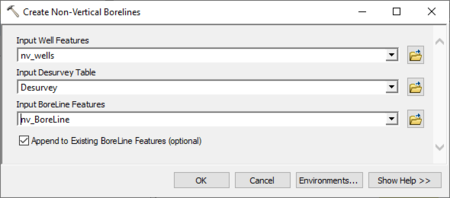User:Rcorrigan/AHGW Pro:Create Non-Vertical Borelines: Difference between revisions
From XMS Wiki
Jump to navigationJump to search
(Created page with "__NOINDEX__ 450px|thumb|right|''Create Non-Vertical Borelines'' dialog The ''Create Non-Vertical Borelines'' tool is acc...") |
No edit summary |
||
| Line 1: | Line 1: | ||
__NOINDEX__ | __NOINDEX__ | ||
[[File:AHGW Create Non-Vertical Borelines Dialog.png|450px|thumb|right|''Create Non-Vertical Borelines'' dialog]] | [[File:AHGW Create Non-Vertical Borelines Dialog.png|450px|thumb|right|''Create Non-Vertical Borelines'' dialog]] | ||
The ''Create Non-Vertical Borelines'' tool is accessed by double-clicking on "[[File: | The ''Create Non-Vertical Borelines'' tool is accessed by double-clicking on "[[File:ArcGISPro Toolbx Tool.png|16 px]] Create Non-Vertical Borelines" under the "[[File:ArcGISPro Toolset.png|16 px]] Features" toolset under the "[[File:ArcGISPro Toolset.png|16 px]] Subsurface Analyst" toolset under the "[[File:ArcGISPro Toolbx Item.png|16 px]] Arc Hydro Groundwater Tools" toolbox. This tool creates non-vertical boreline features from a desurvey table. | ||
The following fields are available. Required fields are marked with a [[File:ArcGIS required - green circle icon.png|8px]] icon. Fields marked with a [[File:ArcGIS | The following fields are available. Required fields are marked with a [[File:ArcGIS Pro Red Required Symbol.png|8 px]] icon. In ArcGIS, they are marked with a [[File:ArcGIS required - green circle icon.png|8px]] icon. Fields marked with a [[File:ArcGIS Pro Warning Red.png|12 px]] icon may either not be supported or the table doesn't exist. | ||
*''Input Well Features'' – Click the [[File: | *''Input Well Features'' – Click the [[File:ArcGISPro Open.png|16 px]] button to bring up the ''Input Well Features'' dialog in order to specify the Well features used in creating the Desurvey table. | ||
*''Input Desurvey Table'' – Click the [[File: | *''Input Desurvey Table'' – Click the [[File:ArcGISPro Open.png|16 px]] button to bring up the ''Input Desurvey Table'' dialog in order to specify the Desurvey table, which describes the non-vertical boreline features. This table is created with the [[AHGW:Desurvey Borelog|Desurvey Borelog]] tool. | ||
*''Input BoreLine Features'' – Click the [[File: | *''Input BoreLine Features'' – Click the [[File:ArcGISPro Open.png|16 px]] button to bring up the ''Input BoreLine Features'' dialog in order to specify the Boreline features. | ||
*''Append to Existing BoreLine Features'' – Optional. Turn on to append new BoreLines to the feature class. Turn off to clear the target feature class prior to creating new BoreLines. | *''Append to Existing BoreLine Features'' – Optional. Turn on to append new BoreLines to the feature class. Turn off to clear the target feature class prior to creating new BoreLines. | ||
Revision as of 21:36, 15 August 2022
The Create Non-Vertical Borelines tool is accessed by double-clicking on "![]() Create Non-Vertical Borelines" under the "
Create Non-Vertical Borelines" under the "![]() Features" toolset under the "
Features" toolset under the "![]() Subsurface Analyst" toolset under the "
Subsurface Analyst" toolset under the "![]() Arc Hydro Groundwater Tools" toolbox. This tool creates non-vertical boreline features from a desurvey table.
Arc Hydro Groundwater Tools" toolbox. This tool creates non-vertical boreline features from a desurvey table.
The following fields are available. Required fields are marked with a ![]() icon. In ArcGIS, they are marked with a
icon. In ArcGIS, they are marked with a ![]() icon. Fields marked with a
icon. Fields marked with a ![]() icon may either not be supported or the table doesn't exist.
icon may either not be supported or the table doesn't exist.
- Input Well Features – Click the
 button to bring up the Input Well Features dialog in order to specify the Well features used in creating the Desurvey table.
button to bring up the Input Well Features dialog in order to specify the Well features used in creating the Desurvey table. - Input Desurvey Table – Click the
 button to bring up the Input Desurvey Table dialog in order to specify the Desurvey table, which describes the non-vertical boreline features. This table is created with the Desurvey Borelog tool.
button to bring up the Input Desurvey Table dialog in order to specify the Desurvey table, which describes the non-vertical boreline features. This table is created with the Desurvey Borelog tool. - Input BoreLine Features – Click the
 button to bring up the Input BoreLine Features dialog in order to specify the Boreline features.
button to bring up the Input BoreLine Features dialog in order to specify the Boreline features. - Append to Existing BoreLine Features – Optional. Turn on to append new BoreLines to the feature class. Turn off to clear the target feature class prior to creating new BoreLines.