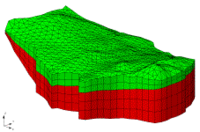GMS:FEMWATER Post-Processing Viewing Options: Difference between revisions
From XMS Wiki
Jump to navigationJump to search
No edit summary |
No edit summary |
||
| Line 1: | Line 1: | ||
{{FEMWATER Links}} | {{FEMWATER Links}} | ||
Part of the output from FEMWATER is a set of files representing velocity, moisture content, pressure head, and concentration. These files are written in the standard GMS | Part of the output from FEMWATER is a set of files representing velocity, moisture content, pressure head, and concentration. These files are written in the standard GMS dataset file format and can be imported directly to GMS using the '''''Read Solution''''' command in the ''FEMWATER'' menu. | ||
Once the FEMWATER solution datasets have been imported to GMS, the standard GMS visualization tools can be used to generate [[GMS:Vectors|vector]] plots, [[GMS:Cross Sections|cross sections]], [[GMS:Iso Surfaces|iso-surfaces]], and [[GMS:Animations|animations]]. | Once the FEMWATER solution datasets have been imported to GMS, the standard GMS visualization tools can be used to generate [[GMS:Vectors|vector]] plots, [[GMS:Cross Sections|cross sections]], [[GMS:Iso Surfaces|iso-surfaces]], and [[GMS:Animations|animations]]. | ||