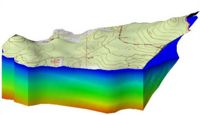GMS:3D Mesh Display Options: Difference between revisions
From XMS Wiki
Jump to navigationJump to search
No edit summary |
No edit summary |
||
| Line 34: | Line 34: | ||
| Iso-surfaces || If the [[GMS:Iso Surfaces|Iso-Surfaces]] item in the [[GMS:Display Options|Display Options]] dialog is selected for an object (3D Grid or 3D Mesh), iso-surfaces will be generated. An iso-surface is the 3D equivalent of a contour line. While a contour line is a line of constant value extracted from a surface, an iso-surface is a surface of constant value extracted from a 3D dataset. | | Iso-surfaces || If the [[GMS:Iso Surfaces|Iso-Surfaces]] item in the [[GMS:Display Options|Display Options]] dialog is selected for an object (3D Grid or 3D Mesh), iso-surfaces will be generated. An iso-surface is the 3D equivalent of a contour line. While a contour line is a line of constant value extracted from a surface, an iso-surface is a surface of constant value extracted from a 3D dataset. | ||
|} | |} | ||
[[File:Display3DMesh.jpg|thumb|none|left|500 px|The ''Display Options'' dialog showing the ''3D Mesh'' tab.]] | |||
{{Navbox GMS}} | {{Navbox GMS}} | ||
[[Category:3D Mesh]] | [[Category:3D Mesh]] | ||
[[Category:GMS Display Options]] | [[Category:GMS Display Options]] | ||