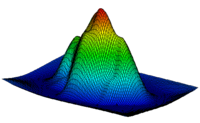GMS:2D Grid Display Options: Difference between revisions
From XMS Wiki
Jump to navigationJump to search
No edit summary |
No edit summary |
||
| Line 38: | Line 38: | ||
| Vectors || If the [[GMS:Vectors|Vectors]] item in the ''Display Options'' dialog is selected for an object (TIN, Grid, or Mesh), vector plots can be generated using the active vector dataset for the object. One vector is placed at each node, cell, or vertex. | | Vectors || If the [[GMS:Vectors|Vectors]] item in the ''Display Options'' dialog is selected for an object (TIN, Grid, or Mesh), vector plots can be generated using the active vector dataset for the object. One vector is placed at each node, cell, or vertex. | ||
|} | |} | ||
[[File:Display2DGrid.jpg|thumb|none|left|500 px|The ''Display Options'' dialog showing the ''2D Grid'' tab.]] | |||
{{Navbox GMS}} | {{Navbox GMS}} | ||
[[Category:2D Grid]] | [[Category:2D Grid]] | ||
[[Category:GMS Display Options]] | [[Category:GMS Display Options]] | ||