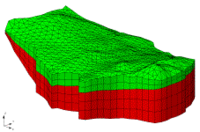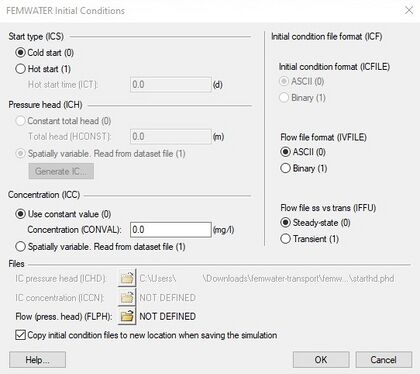GMS:FEMWATER Initial Conditions: Difference between revisions
From XMS Wiki
Jump to navigationJump to search
No edit summary |
No edit summary |
||
| Line 26: | Line 26: | ||
Hot starts are used to begin a new simulation starting at a given time step of a solution computed from a previous transient simulation. If the hot start option is chosen, FEMWATER reads the specified hot start file and finds the time step corresponding to the specified time. The solution then begins using the dataset at that time as the initial condition. | Hot starts are used to begin a new simulation starting at a given time step of a solution computed from a previous transient simulation. If the hot start option is chosen, FEMWATER reads the specified hot start file and finds the time step corresponding to the specified time. The solution then begins using the dataset at that time as the initial condition. | ||
The solution files necessary for a hot start depend on the type of simulation. If a flow only simulation is being performed, a pressure head file is required. If a transport only simulation is being performed, a concentration file is required (in addition to the flow solution described below). If a coupled flow and transport simulation is being performed, both pressure head and concentration are required. When the Hot start option is chosen, the names of the files used for the hot start are entered in the fields at the bottom of the Initial Conditions dialog. | The solution files necessary for a hot start depend on the type of simulation. If a flow only simulation is being performed, a pressure head file is required. If a transport only simulation is being performed, a concentration file is required (in addition to the flow solution described below). If a coupled flow and transport simulation is being performed, both pressure head and concentration are required. When the Hot start option is chosen, the names of the files used for the hot start are entered in the fields at the bottom of the ''Initial Conditions'' dialog. | ||
If the Hot start option is chosen, the Append to moisture content file and Append to velocity file options may be selected. If these options are selected, the name of previously computed moisture content and velocity files can be specified in the FEMWATER super file. The file can be edited using a text editor. The super file format is described in the FEMWATER Reference Manual. FEMWATER opens these files and appends the new moisture content and velocity values to the files after the designated hot start time. | If the Hot start option is chosen, the Append to moisture content file and Append to velocity file options may be selected. If these options are selected, the name of previously computed moisture content and velocity files can be specified in the FEMWATER super file. The file can be edited using a text editor. The super file format is described in the FEMWATER Reference Manual. FEMWATER opens these files and appends the new moisture content and velocity values to the files after the designated hot start time. | ||
| Line 38: | Line 38: | ||
The flow solution for a transport only simulation is used in combination with either a cold start or a hot start. With a cold start, a set of initial concentration values is provided for concentration in addition to the steady state or transient flow solution. With a hot start, a transient concentration solution and a hot start time is provided in addition to the flow solution. | The flow solution for a transport only simulation is used in combination with either a cold start or a hot start. With a cold start, a set of initial concentration values is provided for concentration in addition to the steady state or transient flow solution. With a hot start, a transient concentration solution and a hot start time is provided in addition to the flow solution. | ||
When a transport only option is selected, the name of the pressure head file from the flow solution is entered at the bottom of the Initial Conditions dialog. The Flow file format options in the Initial Conditions dialog are used to specify whether these files are ASCII or binary, and whether they are steady state or transient. | When a transport only option is selected, the name of the pressure head file from the flow solution is entered at the bottom of the ''Initial Conditions'' dialog. The Flow file format options in the ''Initial Conditions'' dialog are used to specify whether these files are ASCII or binary, and whether they are steady state or transient. | ||