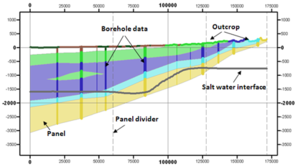AHGW:Subsurface Analyst: Difference between revisions
No edit summary |
m (Move page script moved page AHGW:Subsurface Analyst to Test:Subsurface Analyst without leaving a redirect) |
Latest revision as of 23:40, 9 September 2019
The Arc Hydro Groundwater (AHGW) Subsurface Analyst toolset enables creating and visualizing both 2D and 3D geologic models, starting with classification and visualization of borehole logs, creation and editing of cross sections, and generation of 3D geosections and geovolumes.
Geophysical Plot Tools
AHGW includes geoprocessing tools for adding an XS2D display with multiple geophysical plots for a single well. Using a geophysical data table (such as one imported from a Log ASCII Standard file), multiple geophysical variables can be plotted alongside a well, with individual data scales (linear or logarithmic).
The Create Geophysical Plot Wizard can be used to create a new XS2D from a selected well.
Cross Sections
Interactive cross section editing of borehole data. Include water table & saltwater interface and other geologic map data.
2D Cross Sections can be converted to 3D Geosections and viewed in ArcScene. 3D Geosections can also be converted to 2D Cross Sections to edit and view in ArcMap.
Geophysical Plot Features
Add geophysical plots to 2D cross sections. This tool creates features representing geophysical data, such as points, lines and polygon plots, along with scale bars, for use in an XS2D data frame.
Adding Borehole Image Wizard
Add borehole images to cross sections. After selecting a particular well, run the wizard to register the borehole image. When finished, view the registered image in the cross section data frame.
Generating 3D Geovolumes
Build 3D GeoVolumes from your subsurface data and visualize the new GeoVolume features in ArcScene.
Managing Borehole Data
Visualize, classify and edit borehole data such as stratigraphy, casing and screen intervals.