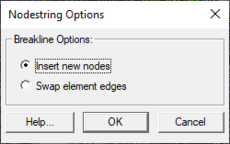SMS:2D Mesh Nodestrings Menu: Difference between revisions
No edit summary |
Tag: Manual revert |
||
| (36 intermediate revisions by 3 users not shown) | |||
| Line 1: | Line 1: | ||
The | {{toc right}} | ||
The use of nodestrings has varied from one version of SMS to another. Historically, nodestrings served the following purposes: | |||
# Breakline to enforce element edges. | |||
# Location for boundary condition assignment. | |||
# Location for mesh renumbering for efficient numerical analysis. | |||
With the development of a [[SMS:Renumber|global renumbering]] option the need to check matrix efficiency from a number of starting points was eliminated. The ''renumber'' command that had been in the nodestring menu was moved to the nodes menu. This feature was added in [[XMS:What's_New_in_SMS_11.1|SMS 11.1]]. The option for local renumbering was retained as a right click command when clicking on a nodestring. | |||
As the modeling approach moves to a simulation based approach, rather than a geomtry based approach, the use of nodestrings to assign boundary conditions is transitioning to the assignment on arcs in a boundary condition coverage. | |||
The ''Nodestrings'' functions includes: | |||
== Nodestrings Menu == | |||
*'''Options''' – This command invokes the ''Nodestring Options'' dialog. This dialog is described below. | |||
*'''Force Breaklines''' – This command is only available when at least one nodestring is selected. The command forces element edges to follow the selected nodestring(s). This can be accomplished by swapping element edges or by inserting nodes where the nodestring crosses an element edge. This capability is described in the [[SMS:Breaklines|Breaklines]] article. | |||
*'''Smooth''' – This command is only available when at least one nodestring is selected and the mesh includes quadratic elements (midside nodes). The result of the command is to move the midside nodes to create a geometrically smooth curve from one element edge to the next. This continuity is based on the edges being interpreted as quadratic curves rather than linear segments. If the angle between adjacent element edges in the nodestring is greater than 60 degrees, the break in the smoothing is left to avoid severe distortion of the quadratic edge. | |||
*'''Renumber''' – This command is only available in version 11.0 and older. It is only available when one nodestring is selected. The function reorders the nodes and elements (resetting the ID values) with the nodes on the selected nodestring being the starting point and sweeping through the domain as described in [[SMS:Renumber|renumbering]]. | |||
| | *'''Renumber Nodestrings''' – This command appears in the menu starting at version 11.1. This allows to explicitly remove any gaps in the nodestring ID numbers. | ||
*'''Extract Weir Elevations...''' – This command appears in the menu starting at version 11.1 for ADCIRC meshes when two nodestrings making up a weir or island barrier are selected. The command invokes the '''Extract Weir Elevations''' dialog that allows extracting the elevations for the weir to a coverage. | |||
*'''Merge''' – This command is available if more than one nodestring is selected. It looks for nodestrings that share a single point (end to end) and merges them into a single nodestring if these conditions exist. | |||
| | *'''Split''' – This command is available if a mesh node is selected. When the command is issued, SMS looks for nodestrings that use the selected node. When such a nodestring is found, the string is split into two nodestrings at the selected mesh node. | ||
*'''Reverse Direction''' – This command reverses the direction of selected nodestrings. Selecting a nodestring causes the direction arrows to be displayed and can be used to verify the nodestring direction. This is typically only useful for extracted 2D plots. | |||
==Nodestring Right-Click Commands== | |||
Many of the ''Nodestring'' menu commands are also available by right-clicking on a selected nodestring. In addition to the commands that are described in the previous section, the following are available as right-click commands on nodestring. | |||
*'''Delete Selected''' – Standard right click menu command | |||
<!--*'''Add Weir...''' – This command was added for version 12.0 of SMS for ADCIRC meshes. It appears only when the selected nodestring(s) are fully internal to the mesh. It invokes the ''Add Weir'' dialog which specifies a width (in m) for a new weir to be inserted into the mesh along the nodestring. | |||
*'''Remove Weir...''' – This command was added for version 12.0 of SMS for ADCIRC meshes. It appears only when a pair of selected nodestring(s) define an ADCIRC weir or island barrier boundary condition. It invokes the ''Remove Weir'' dialog which specifies a method for removing the weir. These include an option to pave over the weir, which fills the area between the nodestrings with elements, or to merge the nodestrings, which creates a new node for each pair of nodes in the weir at the midpoint between the nodes on the weir. By default the command will also renumber the mesh since the edit changes the mesh definition.--> | |||
*'''Assign BC...''' – This command applies to mesh based simulations and invokes the model specific boundary condition dialog to allow a boundary condition to be applied at the nodestring. | |||
*'''Renumber Nodes''' – This command was added when the global renumber capability was implemented in the SMS and the menu command was removed. | |||
*'''Clear Selection''' – Standard right-click menu command | |||
*'''Invert Selection''' – Standard right-click menu command | |||
*'''Zoom to Selection''' – Standard right-click menu command | |||
==Nodestring Options== | ==Nodestring Options== | ||
[[Image:Mesh Nodestring Options.png|thumb|230 px|Mesh ''Nodestring Options'' dialog]] | |||
The ''Nodestring Options'' dialog, invoked by the menu command described above, includes the following. | |||
=== Breakline Options === | === Breakline Options === | ||
Controls how [[SMS:Breaklines|breaklines]] are processed. | Controls how [[SMS:Breaklines|breaklines]] are processed. | ||
* | * '' Insert new nodes'' – Triangles intersected by the breakline are modified by adding new nodes at necessary locations to ensure that the edges of the triangles will conform to the breakline. The elevations of the new nodes are based on a linear interpolation of the breakline segments. The locations of the new nodes are determined in such a way that the [[SMS:Scatter_Triangles_Menu#Delaunay_Criterion|Delaunay criterion]] is satisfied. | ||
* | * '' Swap element edges'' – Triangles intersected by the breakline are modified by swapping element edges to ensure that the edges of the triangles will conform to the breakline. | ||
===Renumber Options=== | |||
'''''Note:''' This feature was moved to the [[SMS:2D Mesh Nodes Menu|Nodes menu]] beginning in SMS version 11.1.'' | |||
* ''Band Width'' – See [[SMS:Renumber#Front Width and Band Width|Front Width and Band Width]] for more information. | |||
* ''Front Width'' – See [[SMS:Renumber#Front Width and Band Width|Front Width and Band Width]] for more information. | |||
[[Category:SMS Mesh Dialogs|Nodestring]] | |||
==Related Topics== | ==Related Topics== | ||
*[[SMS:Mesh Module|Mesh Module]] | *[[SMS:Mesh Module|Mesh Module]] | ||
{{Template:Navbox SMS Menus}} | {{Template:Navbox SMS Menus}} | ||
{{Template:Navbox SMS}} | {{Template:Navbox SMS}} | ||
[[Category:SMS 2D Mesh| | [[Category:SMS 2D Mesh|N]] | ||
[[Category:SMS Menus|2]] | [[Category:SMS Menus|2]] | ||
[[Category:SMS Boundary Conditions|Nodestrings]] | |||
Latest revision as of 21:53, 17 March 2022
The use of nodestrings has varied from one version of SMS to another. Historically, nodestrings served the following purposes:
- Breakline to enforce element edges.
- Location for boundary condition assignment.
- Location for mesh renumbering for efficient numerical analysis.
With the development of a global renumbering option the need to check matrix efficiency from a number of starting points was eliminated. The renumber command that had been in the nodestring menu was moved to the nodes menu. This feature was added in SMS 11.1. The option for local renumbering was retained as a right click command when clicking on a nodestring.
As the modeling approach moves to a simulation based approach, rather than a geomtry based approach, the use of nodestrings to assign boundary conditions is transitioning to the assignment on arcs in a boundary condition coverage.
The Nodestrings functions includes:
Nodestrings Menu
- Options – This command invokes the Nodestring Options dialog. This dialog is described below.
- Force Breaklines – This command is only available when at least one nodestring is selected. The command forces element edges to follow the selected nodestring(s). This can be accomplished by swapping element edges or by inserting nodes where the nodestring crosses an element edge. This capability is described in the Breaklines article.
- Smooth – This command is only available when at least one nodestring is selected and the mesh includes quadratic elements (midside nodes). The result of the command is to move the midside nodes to create a geometrically smooth curve from one element edge to the next. This continuity is based on the edges being interpreted as quadratic curves rather than linear segments. If the angle between adjacent element edges in the nodestring is greater than 60 degrees, the break in the smoothing is left to avoid severe distortion of the quadratic edge.
- Renumber – This command is only available in version 11.0 and older. It is only available when one nodestring is selected. The function reorders the nodes and elements (resetting the ID values) with the nodes on the selected nodestring being the starting point and sweeping through the domain as described in renumbering.
- Renumber Nodestrings – This command appears in the menu starting at version 11.1. This allows to explicitly remove any gaps in the nodestring ID numbers.
- Extract Weir Elevations... – This command appears in the menu starting at version 11.1 for ADCIRC meshes when two nodestrings making up a weir or island barrier are selected. The command invokes the Extract Weir Elevations dialog that allows extracting the elevations for the weir to a coverage.
- Merge – This command is available if more than one nodestring is selected. It looks for nodestrings that share a single point (end to end) and merges them into a single nodestring if these conditions exist.
- Split – This command is available if a mesh node is selected. When the command is issued, SMS looks for nodestrings that use the selected node. When such a nodestring is found, the string is split into two nodestrings at the selected mesh node.
- Reverse Direction – This command reverses the direction of selected nodestrings. Selecting a nodestring causes the direction arrows to be displayed and can be used to verify the nodestring direction. This is typically only useful for extracted 2D plots.
Nodestring Right-Click Commands
Many of the Nodestring menu commands are also available by right-clicking on a selected nodestring. In addition to the commands that are described in the previous section, the following are available as right-click commands on nodestring.
- Delete Selected – Standard right click menu command
- Assign BC... – This command applies to mesh based simulations and invokes the model specific boundary condition dialog to allow a boundary condition to be applied at the nodestring.
- Renumber Nodes – This command was added when the global renumber capability was implemented in the SMS and the menu command was removed.
- Clear Selection – Standard right-click menu command
- Invert Selection – Standard right-click menu command
- Zoom to Selection – Standard right-click menu command
Nodestring Options
The Nodestring Options dialog, invoked by the menu command described above, includes the following.
Breakline Options
Controls how breaklines are processed.
- Insert new nodes – Triangles intersected by the breakline are modified by adding new nodes at necessary locations to ensure that the edges of the triangles will conform to the breakline. The elevations of the new nodes are based on a linear interpolation of the breakline segments. The locations of the new nodes are determined in such a way that the Delaunay criterion is satisfied.
- Swap element edges – Triangles intersected by the breakline are modified by swapping element edges to ensure that the edges of the triangles will conform to the breakline.
Renumber Options
Note: This feature was moved to the Nodes menu beginning in SMS version 11.1.
- Band Width – See Front Width and Band Width for more information.
- Front Width – See Front Width and Band Width for more information.
Related Topics
SMS Menu Bars | |
|---|---|
| Standard Menus: | File • Edit • Display • Window • Help |
| Module Menus: | 2D Mesh • Cartesian Grid • Curvilinear Grid • GIS • Map • Particle • Quadtree • Raster • Scatter |
| Model Menus: | ADCIRC • BOUSS-2D • CGWAVE • CMS-Flow • CMS-Wave • FESWMS • Generic Model • GenCade • PTM • RMA2 • RMA4 • SRH-2D • STWAVE • TUFLOW |
SMS – Surface-water Modeling System | ||
|---|---|---|
| Modules: | 1D Grid • Cartesian Grid • Curvilinear Grid • GIS • Map • Mesh • Particle • Quadtree • Raster • Scatter • UGrid |  |
| General Models: | 3D Structure • FVCOM • Generic • PTM | |
| Coastal Models: | ADCIRC • BOUSS-2D • CGWAVE • CMS-Flow • CMS-Wave • GenCade • STWAVE • WAM | |
| Riverine/Estuarine Models: | AdH • HEC-RAS • HYDRO AS-2D • RMA2 • RMA4 • SRH-2D • TUFLOW • TUFLOW FV | |
| Aquaveo • SMS Tutorials • SMS Workflows | ||