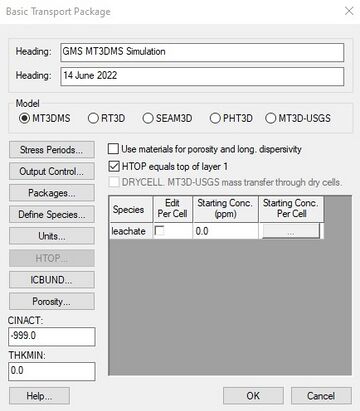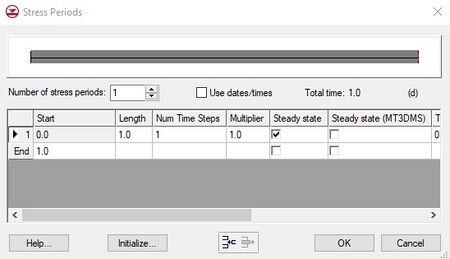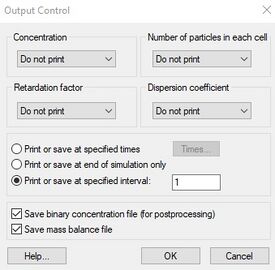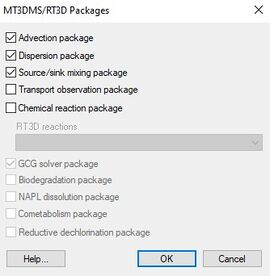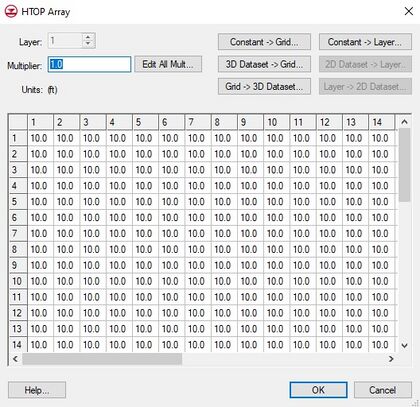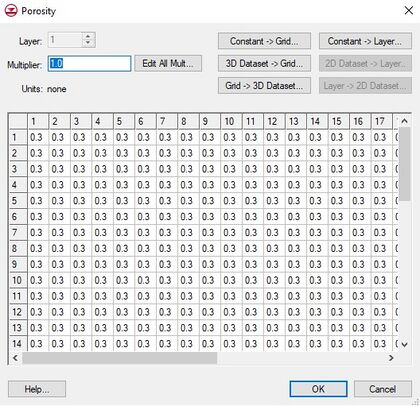GMS:Basic Transport Package Dialog: Difference between revisions
From XMS Wiki
Jump to navigationJump to search
No edit summary |
|||
| (43 intermediate revisions by 5 users not shown) | |||
| Line 1: | Line 1: | ||
The first step in setting up an [[GMS:MT3DMS|MT3DMS]] simulation is to define the data for the Basic Transport | {{MT3DMS Links}} | ||
[[File:MT3D-transport.jpg|thumb|360 px|The MT3D3D ''Basic Transport Package'' dialog.]] | |||
The first step in setting up an [[GMS:MT3DMS|MT3DMS]] simulation is to define the data for the ''Basic Transport Package''. The information defined in the ''Basic Transport Package'' includes the computational time intervals (stress periods), an array defining which cells are inactive and which cells have constant concentration, an array defining aquifer porosity, and array of starting concentration values. The input data for the ''Basic Transport Package'' must be entered before editing any of the other packages in the MT3DMS simulation. | |||
The ''Basic Transport Package'' dialog contains the following options: | |||
===Headings=== | ===Headings=== | ||
A brief description of the model can be entered in the two lines provided at the top of the Basic Transport Package dialog. This information is printed to the ASCII listing file output by MT3DMS. | A brief description of the model can be entered in the two lines provided at the top of the ''Basic Transport Package'' dialog. This information is printed to the ASCII listing file output by MT3DMS. | ||
===Model Selection=== | ===Model Selection=== | ||
The Model section in the middle of the ''Basic Transport Package'' dialog is used to select which | The Model section in the middle of the ''Basic Transport Package'' dialog is used to select which transport model is to be used. The menu commands and packages and options that are available depend on which model is selected. All MT3DMS-based transport models are contained in the ''MT3DMS'' menu. See the [[GMS:RT3D|RT3D]], [[GMS:SEAM3D|SEAM3D]], [[GMS:PHT3D|PHT3D]], and [[GMS:MT3D-USGS|MT3D-USGS]] pages for more information on those transport models. | ||
[[File:MT3D-StressPeriods.jpg|thumb|450 px|The MT3DMS ''Stress Periods'' dialog.]] | |||
===Stress Periods=== | ===Stress Periods=== | ||
| Line 13: | Line 19: | ||
===Output Control=== | ===Output Control=== | ||
[[File:MT3D-OC.jpg|thumb|275 px|The MT3DMS ''Output Control'' dialog.]] | |||
Options for printing and saving the results from an MT3DMS simulation are also included in the ''Basic Transport Package''. The MT3DMS output control options are modified by selecting the '''Output Control''' button on the left side of the ''Basic Transport Package'' dialog. This brings up the ''MT3D Output Control'' dialog. | |||
Another option is to Print or save at specified times. When this option is selected, the Times button is undimmed. Selecting the '''Times''' button brings up a spreadsheet that enables | One of the output options is an unformatted (binary) concentration file which is used for post-processing by GMS. This option is selected using the toggle at the bottom of the dialog. With the version of MT3DMS included with GMS, the concentration file is saved directly from MT3DMS as a GMS binary scalar dataset file. | ||
Another option is to ''Print or save at specified times''. When this option is selected, the '''Times''' button is undimmed. Selecting the '''Times''' button brings up a spreadsheet that enables specifying the times that the output will be printed or saved. The spreadsheet can be quickly initialized by selecting the '''Initialize Values''' button at the bottom of the dialog. This button brings up the ''Initialize Time Steps'' dialog. This dialog is composed of edit fields that will automatically populate the times that MT3DMS data will be saved or printed. | |||
===Packages=== | ===Packages=== | ||
The '''Packages''' button on the left of the Basic Transport Package dialog brings up the ''Packages'' dialog. This dialog is used to specify which of the packages are to be used in the simulation. The check box to the left of the package name is selected to signify that a package will be utilized as part of the simulation. Some of the packages are used by RT3D or SEAM3D and are dimmed for MT3DMS simulations. | The '''Packages''' button on the left of the ''Basic Transport Package'' dialog brings up the ''Packages'' dialog. This dialog is used to specify which of the [[GMS:MT3DMS Packages|packages]] are to be used in the simulation. The check box to the left of the package name is selected to signify that a package will be utilized as part of the simulation. Some of the packages are used by RT3D or SEAM3D and are dimmed for MT3DMS simulations. | ||
[[File:MT3D-RT3D-Packages.jpg|thumb|none|center|270 px|The ''MT3DMS/RT3D Packages'' dialog.]] | |||
===Define Species=== | ===Define Species=== | ||
[[File:MT3D-DefineSpecies.jpg|thumb|225 px|The MT3DMS ''Define Species'' dialog.'']] | |||
MT3DMS is a multi-species transport model. It can track the migration and concentration of several species at once. The '''Define Species''' button is used to define the number of species in the simulation and the name and type of each species. The button brings up the ''Define Species'' dialog. | MT3DMS is a multi-species transport model. It can track the migration and concentration of several species at once. The '''Define Species''' button is used to define the number of species in the simulation and the name and type of each species. The button brings up the ''Define Species'' dialog. | ||
The species are listed in the box on the left side of the dialog. Species are added and deleted using the '''New''' and '''Delete''' buttons. The name of a selected species can be edited. The '''Mobile''' toggle is used for RT3D and is dimmed for MT3DMS simulations. | The species are listed in the box on the left side of the dialog. Species are added and deleted using the '''New''' and '''Delete''' buttons. The name of a selected species can be edited. The '''Mobile''' toggle is used for RT3D and is dimmed for MT3DMS simulations. | ||
The species names are not used by the MT3DMS code. They are only used in GMS to simplify the model input. In MT3DMS, all species are identified by an integer ID. The species names are saved to the MT3DMS super file (*.mts). When building a new simulation, it is sometimes useful to use the same set of names used in a previous simulation. This can be accomplished by selecting the Import button and selecting the MT3DMS super file used by the previous simulation. This automatically loads in the species names to the list. | The species names are not used by the MT3DMS code. They are only used in GMS to simplify the model input. In MT3DMS, all species are identified by an integer ID. The species names are saved to the MT3DMS super file (*.mts). When building a new simulation, it is sometimes useful to use the same set of names used in a previous simulation. This can be accomplished by selecting the '''Import''' button and selecting the MT3DMS super file used by the previous simulation. This automatically loads in the species names to the list. | ||
===Units=== | ===Units=== | ||
All MT3DMS input parameters must be entered using a consistent set of units. The [[GMS:Units|Units]] button brings up a dialog which can be used to specify a standard unit for length, time, mass, force, and concentration. The selected units are used by GMS to post the appropriate unit labels next to each of the input fields in the MT3DMS interface. These labels serve as a reminder | All MT3DMS input parameters must be entered using a consistent set of units. The [[GMS:Units|'''Units''']] button brings up a dialog which can be used to specify a standard unit for length, time, mass, force, and concentration. The selected units are used by GMS to post the appropriate unit labels next to each of the input fields in the MT3DMS interface. These labels serve as a reminder of the correct units. The units must be consistent with the units used in the MODFLOW simulation. | ||
===CINACT=== | ===CINACT=== | ||
| Line 36: | Line 48: | ||
===Use Materials for Porosity and Long. Dispersivity=== | ===Use Materials for Porosity and Long. Dispersivity=== | ||
If this option is selected, the porosities and longitudinal dispersivities specified in the Materials dialog will be used in the MT3DMS model. | If this option is selected, the porosities and longitudinal dispersivities specified in the ''Materials'' dialog will be used in the MT3DMS model. | ||
===HTOP Equals Top of Layer 1=== | ===HTOP Equals Top of Layer 1=== | ||
| Line 42: | Line 54: | ||
Another option would be to use the default approach and lower the value of the layer 1 top elevation array. For unconfined layers, this array is not used by MODFLOW anyway. The only reason to keep the HTOP array separate from the top elevation array is for visualization. When a MODFLOW solution is displayed in side view, GMS plots the computed water table on top of the cross section display. Using the top elevation of layer 1 as the ground surface makes it possible to see exactly where the water table lies in relation to the ground surface and illustrates where cells are flooded. | Another option would be to use the default approach and lower the value of the layer 1 top elevation array. For unconfined layers, this array is not used by MODFLOW anyway. The only reason to keep the HTOP array separate from the top elevation array is for visualization. When a MODFLOW solution is displayed in side view, GMS plots the computed water table on top of the cross section display. Using the top elevation of layer 1 as the ground surface makes it possible to see exactly where the water table lies in relation to the ground surface and illustrates where cells are flooded. | ||
[[File:MT3D-HTOP.jpg|thumb|420 px|The MT3DMS ''HTOP Array'' dialog.]] | |||
===DRYCELL=== | |||
The DRYCELL check box enables mass transfer through dry cells from [[GMS:MODFLOW-NWT|MODFLOW-NWT]] models. This feature is available in [[GMS:MT3D-USGS|MT3D-USGS]]. | |||
===HTOP and Thickness Arrays=== | ===HTOP and Thickness Arrays=== | ||
Part of the input to the Basic Transport package is a set of arrays defining the layer geometry. These arrays include an HTOP array that defines the top elevations for the top layer and a thickness array for each layer. Since MT3DMS can only be used in combination with the True Layer approach in MODFLOW, there is no need to input these arrays in the MT3DMS interface. By default, the HTOP array is assumed to be equal to the top elevation array for layer 1 defined in the Global Options package of MODFLOW. Furthermore, the thickness arrays are automatically generated by GMS using the top and bottom elevation arrays when the Basic Transport package file is written. | Part of the input to the Basic Transport package is a set of arrays defining the layer geometry. These arrays include an HTOP array that defines the top elevations for the top layer and a thickness array for each layer. Since MT3DMS can only be used in combination with the True Layer approach in MODFLOW, there is no need to input these arrays in the MT3DMS interface. By default, the HTOP array is assumed to be equal to the top elevation array for layer 1 defined in the Global Options package of MODFLOW. Furthermore, the thickness arrays are automatically generated by GMS using the top and bottom elevation arrays when the Basic Transport package file is written. | ||
===Starting Concentration=== | |||
The initial concentration of all species is specified using the spread sheet on the right side of the dialog. A single constant value can be entered for each species or if desired the ''Edit Per Cell'' option can be turned on and the starting concentration is edited for each cell by selecting the button in the ''Starting Conc. Per Cell'' column. Starting concentration can also be edited on a cell-by-cell basis using the [[GMS:Cell Properties|'''Cell Properties''']] command. | |||
===ICBUND=== | ===ICBUND=== | ||
The ICBUND button in the Basic Transport Package dialog is used to enter the values of the [[GMS:ICBUND Array|ICBUND array]]. | The '''ICBUND''' button in the ''Basic Transport Package'' dialog is used to enter the values of the [[GMS:ICBUND Array|ICBUND array]]. | ||
===Porosity=== | ===Porosity=== | ||
The array defining the porosity of each cell in the model can be defined and edited by selecting the '''Porosity''' button in the Basic Transport Package. This array can also be initialized using a conceptual model in the Map module. It can also be edited on a cell-by-cell basis using the [[GMS:Cell Properties| | The array defining the porosity of each cell in the model can be defined and edited by selecting the '''Porosity''' button in the ''Basic Transport Package''. This array can also be initialized using a conceptual model in the Map module. It can also be edited on a cell-by-cell basis using the [[GMS:Cell Properties|'''Cell Properties''']] command. | ||
[[File:MT3D-Porisity.jpg|thumb|none|center|420 px|The MT3DMS ''Porosity'' dialog.]] | |||
| Line 57: | Line 79: | ||
[[Category:RT3D]] | [[Category:RT3D]] | ||
[[Category:PHT3D]] | [[Category:PHT3D]] | ||
[[Category:SEAM3D]] | |||
[[Category:MT3DMS Dialogs]] | |||
[[Category:PHT3D Dialogs]] | |||