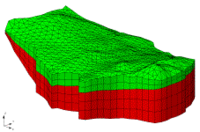GMS:FEMWATER Particle Sets: Difference between revisions
From XMS Wiki
Jump to navigationJump to search
No edit summary |
|||
| (6 intermediate revisions by the same user not shown) | |||
| Line 1: | Line 1: | ||
__NOINDEX__ | |||
{{FEMWATER Links}} | {{FEMWATER Links}} | ||
Particle tracking can be done with a FEMWATER solution, similar to using [[GMS:MODPATH|MODPATH]] to do particle tracking with a [[GMS:MODFLOW|MODFLOW]] solution. Particle starting locations can be automatically generated at wells, or at element or element face centroids by using the the commands in the Particle Tracking menu. Once the starting locations are created, the pathlines are automatically computed. Particles are grouped into particle sets, just like with MODPATH. | {{GMS Deprecated Feature}} | ||
Particle tracking can be done with a FEMWATER solution, similar to using [[GMS:MODPATH|MODPATH]] to do particle tracking with a [[GMS:MODFLOW|MODFLOW]] solution. Particle starting locations can be automatically generated at wells, or at element or element face centroids by using the the commands in the ''Particle Tracking'' menu. Once the starting locations are created, the pathlines are automatically computed. Particles are grouped into particle sets, just like with MODPATH. | |||
===Restrictions=== | ===Restrictions=== | ||
In order to compute the pathlines, the FEMWATER solution must contain nodal velocity, and nodal moisture content | In order to compute the pathlines, the FEMWATER solution must contain nodal velocity, and nodal moisture content datasets. Tell FEMWATER to create these datasets using the ''Output Control'' dialog. Also, the effective porosity ratio for all materials must be non-zero. | ||
Particle tracking is steady state only. That is, the particles are only influenced by the active time step. | Particle tracking is steady state only. That is, the particles are only influenced by the active time step. | ||
Particles are currently not tracked correctly through hexahedron elements. If | Particles are currently not tracked correctly through hexahedron elements. If refining the hex elements to create wedges, the particles will be tracked correctly. | ||
===Display Options=== | ===Display Options=== | ||
A set of display options associated with FEMWATER particle tracking is provided in GMS. These options are accessed through the Display Options command in the Particle Tracking menu. This command is only available if a FEMWATER simulation exists. This command brings up the Particles tab of the 3D Mesh Display Options dialog. The following table describes the display options available for the particle tracking. | A set of display options associated with FEMWATER particle tracking is provided in GMS. These options are accessed through the '''Display Options''' command in the ''Particle Tracking'' menu. This command is only available if a FEMWATER simulation exists. This command brings up the ''Particles'' tab of the ''3D Mesh Display Options'' dialog. The following table describes the display options available for the particle tracking. | ||
{| class="wikitable" | {| class="wikitable" | ||
| Line 23: | Line 25: | ||
| Pathlines || The pathlines can be toggled on and off, and the pathline style and color can be adjusted. The pathline color can be set to the default color, or the color corresponding to the starting or ending zone codes of the pathlines. | | Pathlines || The pathlines can be toggled on and off, and the pathline style and color can be adjusted. The pathline color can be set to the default color, or the color corresponding to the starting or ending zone codes of the pathlines. | ||
|- | |- | ||
| Direction arrows || Direction arrows can be displayed along the pathlines. The size of the arrow heads can be set by specifying the | | Direction arrows || Direction arrows can be displayed along the pathlines. The size of the arrow heads can be set by specifying the length in pixels. The arrows are displayed along the pathline at an interval corresponding to the length specified. | ||
|- | |- | ||
| Auto-update || The auto-update can be turned off and on, and controls the automatic updating of the particles. | | Auto-update || The auto-update can be turned off and on, and controls the automatic updating of the particles. | ||
| Line 29: | Line 31: | ||
{{Navbox GMS}} | {{Navbox GMS}} | ||
[[Category:FEMWATER]] | [[Category:FEMWATER|part]] | ||
[[Category:Archived]] | |||