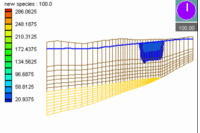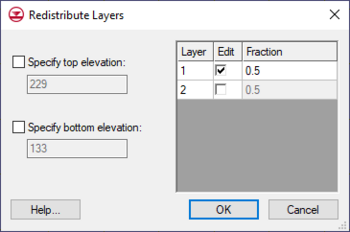GMS:Redistribute Layers: Difference between revisions
From XMS Wiki
Jump to navigationJump to search
No edit summary |
No edit summary |
||
| Line 6: | Line 6: | ||
*''Specify top elevation'' – Designates a constant top elevation for the grid. | *''Specify top elevation'' – Designates a constant top elevation for the grid. | ||
*''Specify bottom elevation'' – Designates a constant bottom elevation for the grid. | *''Specify bottom elevation'' – Designates a constant bottom elevation for the grid. | ||
If not specified, GMS will evenly distribute the layer thickness to match the new elevation values, increasing or decreasing the thickness of all layers. | |||
The layer thickness table lists all available layers and allows editing the relative thicknesses of each grid layer. It has the following options. | The layer thickness table lists all available layers and allows editing the relative thicknesses of each grid layer. It has the following options. | ||
*''Edit'' – Option must be checked to change the thickness of the layer. GMS requires that at least one layer not be selected as the thickness for this layer will automatically be calculated. If multiple layers are left unselected, GMS will even distribute the remaining layer thickness between the unselected layers. | *''Edit'' – Option must be checked to change the thickness of the layer. GMS requires that at least one layer not be selected as the thickness for this layer will automatically be calculated. If multiple layers are left unselected, GMS will even distribute the remaining layer thickness between the unselected layers. | ||