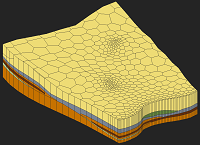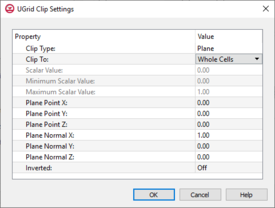GMS:UGrid Display Options: Difference between revisions
From XMS Wiki
Jump to navigationJump to search
No edit summary |
No edit summary |
||
| Line 33: | Line 33: | ||
| Isosurfaces || Isosurfaces are the 3D equivalent of a contour line. An isosurface is a surface of constant value extracted from a 3D dataset. | | Isosurfaces || Isosurfaces are the 3D equivalent of a contour line. An isosurface is a surface of constant value extracted from a 3D dataset. | ||
|- | |- | ||
| Clip || Creates a clipping widget that can be used to hide part of the UGrid. Clicking the '''Options''' button will bring up the ''UGrid Clip Settings'' dialog. The options include setting the widget to be a plane, which can be manipulated with the mouse in the Graphics Window, or to be a scalar or scalar range, which work like isosurfaces. Whole cells or partial cells can be clipped. | | Clip || Creates a clipping widget that can be used to hide part of the UGrid. Clicking the '''Options''' button will bring up the ''UGrid Clip Settings'' dialog. The options include setting the widget to be a plane, which can be manipulated with the mouse in the Graphics Window, or to be a scalar or scalar range, which work like isosurfaces. Whole cells or partial cells can be clipped. | ||
|} | |} | ||