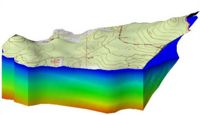GMS:3D Mesh Tool Palette: Difference between revisions
From XMS Wiki
Jump to navigationJump to search
No edit summary |
No edit summary |
||
| Line 40: | Line 40: | ||
| align = "center" | [[File:Select Particle Start Location Tool.svg|16 px]] || '''Select Particle Starting Locations'''|| Particle starting locations, used in particle tracking, can be selected with the '''Select Particle Starting Locations''' tool. Selected particles can be deleted. Statistical information for the selected particles, such as the path length and time, is displayed in the status bar. | | align = "center" | [[File:Select Particle Start Location Tool.svg|16 px]] || '''Select Particle Starting Locations'''|| Particle starting locations, used in particle tracking, can be selected with the '''Select Particle Starting Locations''' tool. Selected particles can be deleted. Statistical information for the selected particles, such as the path length and time, is displayed in the status bar. | ||
|- | |- | ||
| align = "center" | [[ | | align = "center" | [[File:Create Cross Section Tool.svg|16 px]] || '''Create Cross Section''' || Cross sections can be created from a 3D mesh using the '''Make Cross Section''' tool. Cross sections are formed when the user enters a polyline. A polyline is entered by clicking on several points and double-clicking on the final point when the line is finished. The ''Delete'' or ''Backspace'' key may be used to remove a point from the polyline, and the ''ESC'' key can be used to abort the process. A cross section or fence diagram is then computed by cutting perpendicular to the current viewing orientation through the currently visible elements of the mesh. While most cross sections are created with the mesh in plan view, any viewing orientation can be specified. | ||
Once cross sections are created, they can be deleted, hidden, or shown using the Select Cross Sections tool. Datasets are automatically interpolated from the 3D mesh to the cross sections for generation of contour and color fringe plots. | Once cross sections are created, they can be deleted, hidden, or shown using the Select Cross Sections tool. Datasets are automatically interpolated from the 3D mesh to the cross sections for generation of contour and color fringe plots. | ||