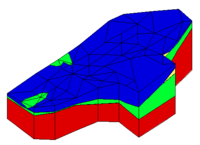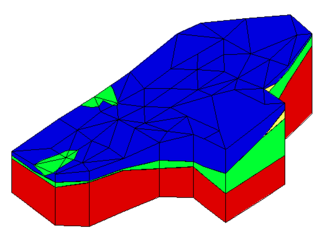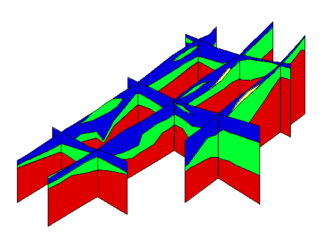GMS:Solid Module: Difference between revisions
From XMS Wiki
Jump to navigationJump to search
No edit summary |
No edit summary |
||
| Line 1: | Line 1: | ||
{{Solid links}} | {{Solid links}} | ||
The Solid module of GMS is used to construct three-dimensional models of stratigraphy using solids. The module contains its own set [[GMS:Solid Module Tool Palette|tools]] and [[GMS:Solid Commands|menu commands]] that can be used to modify solid data. [[GMS:Solid Properties| | The Solid module of GMS is used to construct three-dimensional models of stratigraphy using solids. The module contains its own set [[GMS:Solid Module Tool Palette|tools]] and [[GMS:Solid Commands|menu commands]] that can be used to modify solid data. After generating or importing solids into the project, [[GMS:Solid Properties|properties]] for solid data can be viewed and edited. The module also has its own [[GMS:Solid Display Options|display options]] for convenience in visualizing solid data. | ||
Once such a model is created, [[GMS:Cross_Sections#Solid_Cross_Sections|cross sections]] can be cut anywhere on the model to create fence diagrams. | Once such a model is created, [[GMS:Cross_Sections#Solid_Cross_Sections|cross sections]] can be cut anywhere on the model to create fence diagrams. | ||