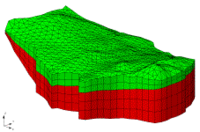GMS:FEMWATER Initial Conditions: Difference between revisions
From XMS Wiki
Jump to navigationJump to search
No edit summary |
|||
| Line 10: | Line 10: | ||
Two options are available for designating a pressure head cold start initial condition. One option is to enter a constant value into the field labeled Total head. This essentially defines an initial condition corresponding to a flat water table. FEMWATER reads this value and internally generates an array of pressure heads by subtracting the nodal elevations from the given total head value. | Two options are available for designating a pressure head cold start initial condition. One option is to enter a constant value into the field labeled Total head. This essentially defines an initial condition corresponding to a flat water table. FEMWATER reads this value and internally generates an array of pressure heads by subtracting the nodal elevations from the given total head value. | ||
The Read from data set file option can be used to designate that the pressure head varies spatially and that the values will be read from a data set file. If this option is selected, the name of the file must be entered at the bottom of the Initial Conditions dialog in the field titled IC pressure head. The data set file is a standard GMS data set file in either the ASCII or binary format. The data set file can be generated using the interpolation options and then saved using the '''Export Data Set''' command accessed by right-clicking on the data set file. However, a simpler approach to generating a well-posed initial condition is to use the Generate I.C. button. This button brings up the Generate Pressure Head Initial Condition dialog. | The Read from data set file option can be used to designate that the pressure head varies spatially and that the values will be read from a data set file. If this option is selected, the name of the file must be entered at the bottom of the Initial Conditions dialog in the field titled IC pressure head. The data set file is a standard GMS data set file in either the ASCII or binary format. The data set file can be generated using the interpolation options and then saved using the '''''Export Data Set''''' command accessed by right-clicking on the data set file. However, a simpler approach to generating a well-posed initial condition is to use the '''Generate I.C.''' button. This button brings up the ''Generate Pressure Head Initial Condition'' dialog. | ||
The first two items in the Generate Pressure Head Initial Condition dialog are used to select a 2D scatter point set and data set. The scatter point set defines a set of elevations corresponding to a best estimate of the final computed water table elevation. A minimum pressure head may also be entered. When the OK button is selected, the elevations in the scatter point set are interpolated to the nodes of the 3D mesh. This defines a total head initial condition. The pressure head initial condition is computed by subtracting the node elevations from the total heads. The user is then prompted for a file name and the pressure head data set is saved to a GMS data set file and the path to the file is automatically written to the IC pressure head field at the bottom of the Initial Conditions dialog. | The first two items in the ''Generate Pressure Head Initial Condition dialog'' are used to select a 2D scatter point set and data set. The scatter point set defines a set of elevations corresponding to a best estimate of the final computed water table elevation. A minimum pressure head may also be entered. When the '''OK''' button is selected, the elevations in the scatter point set are interpolated to the nodes of the 3D mesh. This defines a total head initial condition. The pressure head initial condition is computed by subtracting the node elevations from the total heads. The user is then prompted for a file name and the pressure head data set is saved to a GMS data set file and the path to the file is automatically written to the IC pressure head field at the bottom of the Initial Conditions dialog. | ||
The pressure head cold start can have a significant influence on the speed of convergence. In some cases, a poorly defined initial condition may even prevent convergence. In most cases, the Read from data set file/Generate IC option should be used since it results in a better initial condition. | The pressure head cold start can have a significant influence on the speed of convergence. In some cases, a poorly defined initial condition may even prevent convergence. In most cases, the Read from data set file/Generate IC option should be used since it results in a better initial condition. | ||