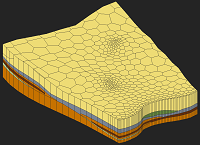GMS:Creating and Editing UGrids: Difference between revisions
From XMS Wiki
Jump to navigationJump to search
No edit summary |
No edit summary |
||
| Line 7: | Line 7: | ||
==Conversion From Other Data Types== | ==Conversion From Other Data Types== | ||
The following data types can be converted to UGrids by right-clicking on the object in the [[GMS:Project Explorer|Project Explorer]] and selecting the ''Convert To > UGrid'' command from the pop-up menu. | The following data types can be converted to UGrids by right-clicking on the object in the [[GMS:Project Explorer|Project Explorer]] and selecting the '''''Convert To > UGrid''''' command from the pop-up menu. | ||
*[[GMS:2D Grid Module|2D Grids]] | *[[GMS:2D Grid Module|2D Grids]] | ||