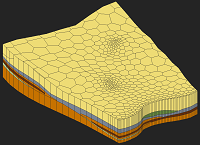GMS:UGrid Display Options: Difference between revisions
From XMS Wiki
Jump to navigationJump to search
No edit summary |
No edit summary |
||
| Line 8: | Line 8: | ||
|- | |- | ||
| Cell faces || This option fills the cells with the material color. | | Cell faces || This option fills the cells with the material color. | ||
|- | |||
| Cell centers || This option displays a point at the center of every cell.{{Version GMS 10.1}} | |||
|- | |- | ||
| Points || Points are the corners of cells, or simply 3D points not attached to cells. | | Points || Points are the corners of cells, or simply 3D points not attached to cells. | ||
|- | |||
| Inactive points || Show points that correspond with an inactive dataset value.{{Version GMS 10.1}} | |||
|- | |- | ||
| UGrid shell || The UGrid shell item is used to display an edge for each of the edges on the exterior of the set of all cells (visible or invisible) which corresponds to a discontinuity in the UGrid exterior. This display option provides a helpful spatial context when displaying iso-surfaces or cross sections. | | UGrid shell || The UGrid shell item is used to display an edge for each of the edges on the exterior of the set of all cells (visible or invisible) which corresponds to a discontinuity in the UGrid exterior. This display option provides a helpful spatial context when displaying iso-surfaces or cross sections. | ||