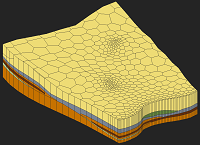GMS:Exporting UGrids: Difference between revisions
From XMS Wiki
Jump to navigationJump to search
No edit summary |
No edit summary |
||
| Line 10: | Line 10: | ||
| VTK ASCII XML File (*.vtu) || [http://www.vtk.org/VTK/img/file-formats.pdf Format] | | VTK ASCII XML File (*.vtu) || [http://www.vtk.org/VTK/img/file-formats.pdf Format] | ||
|- | |- | ||
| VTK ASCII Legacy File (*.vtk) || | | VTK ASCII Legacy File (*.vtk) || [http://www.vtk.org/VTK/img/file-formats.pdf Format] | ||
|- | |- | ||
| Grid Specification File (*.gsf) || | | Grid Specification File (*.gsf) || Used by PEST and mod-PATH3DU | ||
|- | |- | ||
| Polygon Shapefile (*.shp) || The 2D polygons formed by the cells in plan view (elements should be prismatic). | | Polygon Shapefile (*.shp) || The 2D polygons formed by the cells in plan view (elements should be prismatic). | ||
| Line 18: | Line 18: | ||
| Point Shapefile (*.shp) || The centroids of the cells. | | Point Shapefile (*.shp) || The centroids of the cells. | ||
|- | |- | ||
| TOUGH2 MESH File (*.*) || | | TOUGH2 MESH File (*.*) || Used by TOUGH2. | ||
|} | |} | ||