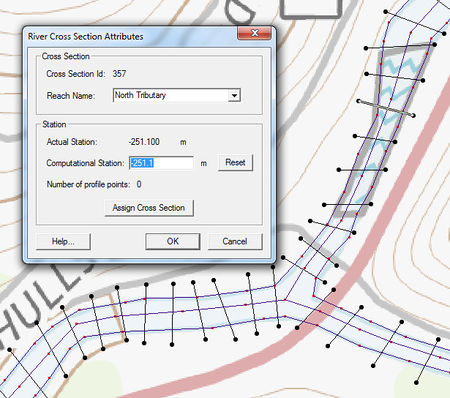SMS:1D Hyd Cross Section Coverage: Difference between revisions
No edit summary |
|||
| Line 1: | Line 1: | ||
The 1D-Hydraulic Cross Section coverage is used to identify the cross section stations in the hydraulic model, and can also be used to automatically cut a cross section from an underlying digital terrain model. The attributes of a cross section feature arc is the cross section itself, along with the other parameters that define its topology in the model and include: a cross section ID (internally assigned), the reach name (inherited from the centerline arc it intersects), the station (inherited from the centerline), and any specific model attributes. The 1D-Hydraulic coverage is used in conjunction with the cross sections and digital terrain model in order to determine the thalweg position (from the centerline arc) and the left and right bank points (from the bank arcs). | The 1D-Hydraulic Cross Section coverage is used to identify the cross section stations in the hydraulic model, and can also be used to automatically cut a cross section from an underlying digital terrain model. The attributes of a cross section feature arc is the cross section itself, along with the other parameters that define its topology in the model and include: a cross section ID (internally assigned), the reach name (inherited from the centerline arc it intersects), the station (inherited from the centerline), and any specific model attributes. The 1D-Hydraulic coverage is used in conjunction with the cross sections and digital terrain model in order to determine the thalweg position (from the centerline arc) and the left and right bank points (from the bank arcs). | ||
A cross | A cross section is assigned automatically when cutting the cross sections, or can be assigned manually (imported from a file or entered directly) using the cross section editor. | ||
See the help for [[SMS:Editing Cross Sections|Editing Cross Sections]] to learn more about how cross sections are managed and edited. | See the help for [[SMS:Editing Cross Sections|Editing Cross Sections]] to learn more about how cross sections are managed and edited. | ||
[[File:1Dhydcrosssection.jpg|450 px]] | [[File:1Dhydcrosssection.jpg|left|450 px]] | ||
==Coverage Specific Right-Click Commands== | |||
The 1D Hyd Cross Section Coverage contains all the [[SMS:Coverages#Coverage_Right-click_Menu|standard commands]] in its right-click menu. The coverage also contains a couple specific commands unique to its right-click menu. These commands include: | |||
*'''Add Arcs to Mesh''' | |||
*'''Extract cross sections''' – Brings up the [[SMS:Extracting Cross Sections|''Extract Cross Sections'']] dialog where a cross section database can be created from the cross sections in the coverage. | |||
*'''Summary table ''' – Brings up the [[SMS:Summary Table|''Summary Table Options'']] dialog which allows viewing calculations along cross section arcs. | |||
==Related Topics== | ==Related Topics== | ||
*[[SMS:1D River Conceptual Model|1D River Conceptual Model]] | *[[SMS:1D River Conceptual Model|1D River Conceptual Model]] | ||
Revision as of 16:38, 22 December 2015
The 1D-Hydraulic Cross Section coverage is used to identify the cross section stations in the hydraulic model, and can also be used to automatically cut a cross section from an underlying digital terrain model. The attributes of a cross section feature arc is the cross section itself, along with the other parameters that define its topology in the model and include: a cross section ID (internally assigned), the reach name (inherited from the centerline arc it intersects), the station (inherited from the centerline), and any specific model attributes. The 1D-Hydraulic coverage is used in conjunction with the cross sections and digital terrain model in order to determine the thalweg position (from the centerline arc) and the left and right bank points (from the bank arcs).
A cross section is assigned automatically when cutting the cross sections, or can be assigned manually (imported from a file or entered directly) using the cross section editor.
See the help for Editing Cross Sections to learn more about how cross sections are managed and edited.
Coverage Specific Right-Click Commands
The 1D Hyd Cross Section Coverage contains all the standard commands in its right-click menu. The coverage also contains a couple specific commands unique to its right-click menu. These commands include:
- Add Arcs to Mesh
- Extract cross sections – Brings up the Extract Cross Sections dialog where a cross section database can be created from the cross sections in the coverage.
- Summary table – Brings up the Summary Table Options dialog which allows viewing calculations along cross section arcs.
Related Topics
SMS – Surface-water Modeling System | ||
|---|---|---|
| Modules: | 1D Grid • Cartesian Grid • Curvilinear Grid • GIS • Map • Mesh • Particle • Quadtree • Raster • Scatter • UGrid |  |
| General Models: | 3D Structure • FVCOM • Generic • PTM | |
| Coastal Models: | ADCIRC • BOUSS-2D • CGWAVE • CMS-Flow • CMS-Wave • GenCade • STWAVE • WAM | |
| Riverine/Estuarine Models: | AdH • HEC-RAS • HYDRO AS-2D • RMA2 • RMA4 • SRH-2D • TUFLOW • TUFLOW FV | |
| Aquaveo • SMS Tutorials • SMS Workflows | ||