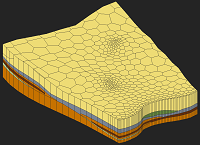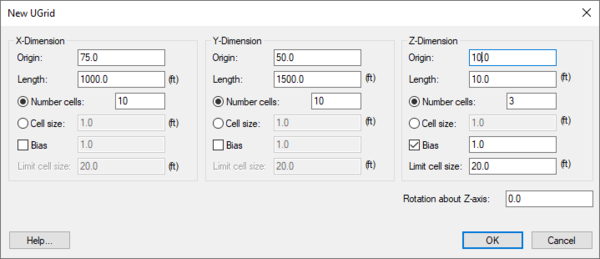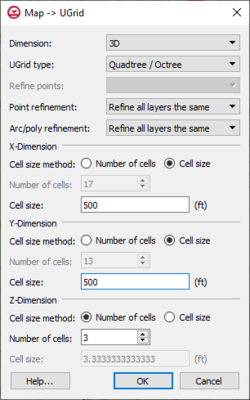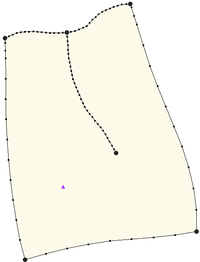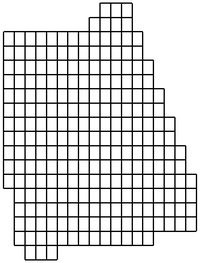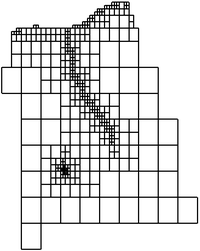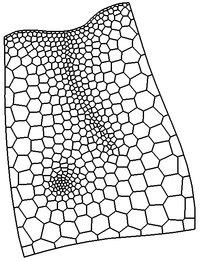GMS:Creating and Editing UGrids: Difference between revisions
From XMS Wiki
Jump to navigationJump to search
No edit summary |
|||
| Line 60: | Line 60: | ||
==UGrid Structure== | ==UGrid Structure== | ||
<Prior to GMS 10.2> | |||
A UGrid can keep track of the geometric structure it was generated from. The structure can control the editing operations that are allowed and how they are performed on the UGrid. The structure of a UGrid is shown in the UGrid Properties dialog. | A UGrid can keep track of the geometric structure it was generated from. The structure can control the editing operations that are allowed and how they are performed on the UGrid. The structure of a UGrid is shown in the UGrid Properties dialog. | ||
*''Quadtree'' structure is used for grids that were either converted from a 2D or 3D grid or were created using as a Regular, Quadtree, or Nested UGrid. | *''Quadtree'' structure is used for grids that were either converted from a 2D or 3D grid or were created using as a Regular, Quadtree, or Nested UGrid. | ||
*''Voronoi'' structure is used for grids created using Voronoi option in the Map → UGrid Dialog. For the outer cells of a Voronoi UGrid the computational centroid of the cell is along the outer edge to maintain the right angle connection between cells when generating the MODFLOW UDIS package file. | *''Voronoi'' structure is used for grids created using Voronoi option in the Map → UGrid Dialog. For the outer cells of a Voronoi UGrid the computational centroid of the cell is along the outer edge to maintain the right angle connection between cells when generating the MODFLOW UDIS package file. | ||
*''Unknown'' structure is used for all other UGrids. | *''Unknown'' structure is used for all other UGrids. | ||
==Constraints (previously "UGrid Structure")== | |||
{{Version GMS 10.2}} | |||
A UGrid is a general purpose unstructured grid that can have a variety of cell types. In GMS, we apply some structure to unstructured grids in the form of "constraints". The UGrid's constraint determines the types of cells and the editing operations that are allowed and how they are performed on the UGrid. The constraint of a UGrid is shown in the UGrid Properties dialog. | |||
*''Quadtree'' - used for grids that were either converted from a 2D or 3D grid or were created using as a Regular, Quadtree, or Nested UGrid. Cells can be refined but not deleted or created and cell boundaries cannot be moved. Points cannot be added, deleted, or moved. | |||
*''Voronoi'' - used for grids created using Voronoi option in the Map → UGrid Dialog. For the outer cells of a Voronoi UGrid the computational centroid of the cell is along the outer edge to maintain the right angle connection between cells when generating the MODFLOW UDIS package file. Cells cannot be refined or deleted or created and cell boundaries cannot be moved. Points cannot be added, deleted, or moved. | |||
*''2D'' - used for 2D surfaces such as a TIN, mesh, or simply as points without cells. This is the default when creating a new UGrid by clicking points in plan view, and when importing points from a text file and specifying "UGrid Points 2D". Points can be triangulated to form cells and cells can be deleted. Points can be added, deleted, and moved. | |||
*''None'' - No constraint. Used for all other UGrids. Points can be triangulated to form cells and cells can be deleted. Points can be added, deleted, and moved. | |||
==Cell Refinement== | ==Cell Refinement== | ||
UGrid cells can be refined by selecting the cells, right clicking on them, and selecting the ''Refine'' menu item. A new copy of the UGrid will generated with the selected cells refined. The cells will be refined based on the structure of the UGrid. For a UGrid with quad tree structure a cell is refined by adding an additional level of quadtree refinement. Voronoi structured UGrid cells can only be refined by permanently changing the grid structure to Unknown. For a UGrid with unknown structure, a 3D cell is refined by adding a node at the middle of each horizontal edge along with a new node at the center of the top and bottom faces. | UGrid cells can be refined by selecting the cells, right clicking on them, and selecting the ''Refine'' menu item. A new copy of the UGrid will generated with the selected cells refined. The cells will be refined based on the structure of the UGrid. For a UGrid with quad tree structure a cell is refined by adding an additional level of quadtree refinement. Voronoi structured UGrid cells can only be refined by permanently changing the grid structure to Unknown. For a UGrid with unknown structure, a 3D cell is refined by adding a node at the middle of each horizontal edge along with a new node at the center of the top and bottom faces. | ||
==Deleting Points and Cells== | |||
{{Version GMS 10.2}} | |||
Selected UGrid points and cells can be deleted by hitting the delete key if the current UGrid constraint allows it. | |||