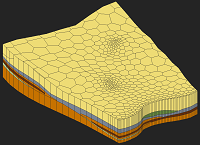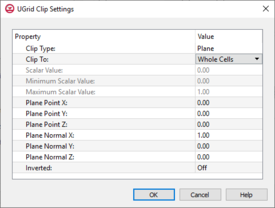GMS:UGrid Display Options: Difference between revisions
From XMS Wiki
Jump to navigationJump to search
No edit summary |
No edit summary |
||
| Line 37: | Line 37: | ||
[[File:Display3DUGrid.jpg|thumb|none|left|500 px|The ''Display Options'' dialog showing the ''3D UGrid'' tab.]] | [[File:Display3DUGrid.jpg|thumb|none|left|500 px|The ''Display Options'' dialog showing the ''3D UGrid'' tab.]] | ||
==UGrid Clip Settings== | |||
[[File:UGridClipSettings.png|thumb|275 px|The ''UGrid Clip Settings'' dialog]] | |||
The ''Ugrid Clip Settings'' dialog allows setting parameters for clipping the UGrid display. Clipping creates a widget that can be used to hide part of the UGrid. The options include setting the widget to be a plane, which can be manipulated with the mouse in the Graphics Window, or to be a scalar or scalar range, which work like isosurfaces. | |||
The dialog has the following options: | |||
*''Clip Type'' – Can be set to "Plane", "Scalar", or "Scalar Range". | |||
**"Plane" – Defines a clipping plane that cuts through the Ugrid. Allows the '''Edit Clip Plane''' tool to be used. | |||
**"Scalar" – Defines the clipping area based on a single value. | |||
**"Scalar Range" – Defines the clipping area based on a minimum and maximum value. | |||
*''Clip To'' – Set the clipping to use "Whole Cells" or "Partial Cells". | |||
*''Scalar Value'' – Creates a clipping region based on the set scalar value. | |||
*''Minimum Scalar Value'' – The lowers scalar value for the clipping range. | |||
*''Maximum Scalar Value'' – The highest scalar value for the clipping range. | |||
*''Plane Point X'' – Defines the location on the X axis of the the central clipping point. | |||
*''Plane Point Y'' – Defines the location on the Y axis of the the central clipping point. | |||
*''Plane Point Z'' – Defines the location on the Z axis of the the central clipping point. | |||
*''Plane Normal X'' – Determines the X value used in the plane calculation. | |||
*''Plane Normal Y'' – Determines the Y value used in the plane calculation. | |||
*''Plane Normal X'' – Determines the Z value used in the plane calculation. | |||
*''Inverted'' – The clipping area will be inverted when this option is set to "On". | |||