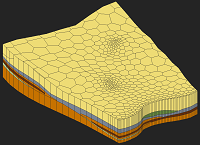GMS:UGrid Tool Palette: Difference between revisions
From XMS Wiki
Jump to navigationJump to search
No edit summary |
No edit summary |
||
| Line 12: | Line 12: | ||
; Select Points [[File:Select Point tool.png]] : Used to select points which, if connected to cells, are the corners of cells. The point coordinates are displayed in the [[GMS:The GMS Window|''Edit Window'']]. Selected points can be deleted by right-clicking and selecting '''Delete''' or by pressing the ''Delete'' key. | ; Select Points [[File:Select Point tool.png]] : Used to select points which, if connected to cells, are the corners of cells. The point coordinates are displayed in the [[GMS:The GMS Window|''Edit Window'']]. Selected points can be deleted by right-clicking and selecting '''Delete''' or by pressing the ''Delete'' key. | ||
; Select Particles [[File:SelectParticlesTool.png]] : Used to select particles generated at wells. | ; Select Particles [[File:SelectParticlesTool.png]] : Used to select particles generated at wells. | ||
; Create Points [[File:Create | ; Create Points [[File:Create Points Tool.svg|14 px]] : Used to interactively create points in the UGrid by clicking in the GMS graphics window. | ||
; Merge/Split [[File:GMS Merge Split Tool.svg|16 px]] {{Anchor|Merge/Split}} : When selected, clicking on a triangle edge with the mouse cursor will cause the two triangular elements adjacent to the edge to be merged into a quadrilateral element provided that the quadrilateral shape formed by the two triangles is not concave. | ; Merge/Split [[File:GMS Merge Split Tool.svg|16 px]] {{Anchor|Merge/Split}} : When selected, clicking on a triangle edge with the mouse cursor will cause the two triangular elements adjacent to the edge to be merged into a quadrilateral element provided that the quadrilateral shape formed by the two triangles is not concave. | ||
:The '''Merge/Split''' tool can also be used to undo a merge or to "unmerge" a quadrilateral element. A quadrilateral element can be split into two triangles by clicking anywhere in the interior of the element. This tool is useful if a pair of triangles are inadvertently merged. | :The '''Merge/Split''' tool can also be used to undo a merge or to "unmerge" a quadrilateral element. A quadrilateral element can be split into two triangles by clicking anywhere in the interior of the element. This tool is useful if a pair of triangles are inadvertently merged. | ||