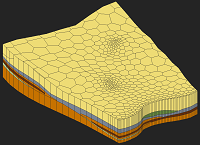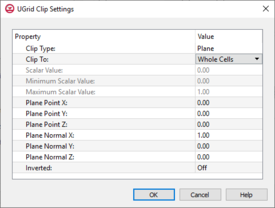GMS:UGrid Display Options: Difference between revisions
From XMS Wiki
Jump to navigationJump to search
No edit summary |
No edit summary |
||
| Line 1: | Line 1: | ||
{{UGrid links}} | {{UGrid links}} | ||
The display options of UGrid data that GMS displays on the screen can be controlled through the ''UGrid Data'' tab of the [[GMS:Display Options|''Display Options'']] dialog. This dialog is opened by right-clicking on the [[File:UGrid 2D Folder.svg|16 px]] [[File:UGrid 3D Folder.svg|16 px]] "UGrid Data" item in the [[GMS:Project Explorer|Project Explorer]] and selecting the '''Display Options''' command. It can also be accessed from the from the ''Display'' menu or the '''Display Options''' [[File:Display Options Macro.svg|16 px]] macro. The following table describes the display options available for the UGrid module. | The display options of UGrid data that GMS displays on the screen can be controlled through the ''UGrid Data'' tab of the [[GMS:Display Options|''Display Options'']] dialog. This dialog is opened by right-clicking on the [[File:UGrid 2D Folder.svg|16 px]] [[File:UGrid 3D Folder.svg|16 px]] "UGrid Data" item in the [[GMS:Project Explorer|Project Explorer]] and selecting the '''Display Options''' command. It can also be accessed from the from the ''Display'' menu or the '''Display Options''' [[File:Display Options Macro.svg|16 px]] macro. The following table describes the display options available for the UGrid module. | ||
When multiple UGrids exist in a project, each UGrid will be shown in the ''Display Options'' dialog. The display options for each UGrid in the project can be set separately. | |||
{| class="wikitable" | {| class="wikitable" | ||