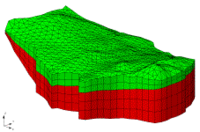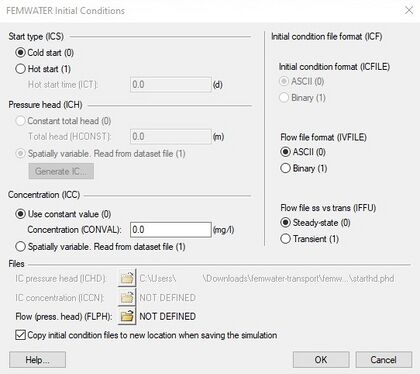GMS:FEMWATER Initial Conditions: Difference between revisions
From XMS Wiki
Jump to navigationJump to search
No edit summary |
|||
| Line 1: | Line 1: | ||
{{FEMWATER Links}} | {{FEMWATER Links}} | ||
Whenever a FEMWATER analysis is performed, a set of initial conditions must be defined. Initial conditions define the initial status of the pressure head and concentration. Three types of initial conditions are possible for a FEMWATER simulation: cold starts, hot starts, and flow solutions. Cold starts are used to establish a set of initial values at the beginning of a steady state or transient simulation. Hot starts are used to continue a previous run of FEMWATER without having to start over from the beginning. Flow solutions are used to define the flow field that is necessary when performing a transport only simulation (as opposed to coupled flow and transport). Initial conditions are described in more detail in Chapter 7 of the FEMWATER | Whenever a FEMWATER analysis is performed, a set of initial conditions must be defined. Initial conditions define the initial status of the pressure head and concentration. Three types of initial conditions are possible for a FEMWATER simulation: cold starts, hot starts, and flow solutions. Cold starts are used to establish a set of initial values at the beginning of a steady state or transient simulation. Hot starts are used to continue a previous run of FEMWATER without having to start over from the beginning. Flow solutions are used to define the flow field that is necessary when performing a transport only simulation (as opposed to coupled flow and transport). Initial conditions are described in more detail in Chapter 7 of the FEMWATER reference manual. | ||
Initial conditions are defined using the ''Initial Conditions'' dialog. The available options are as follows: | Initial conditions are defined using the ''Initial Conditions'' dialog. The available options are as follows: | ||
| Line 10: | Line 10: | ||
===Pressure Head=== | ===Pressure Head=== | ||
Two options are available for designating a pressure head cold start initial condition. One option is to enter a constant value into the field labeled Total head. This essentially defines an initial condition corresponding to a flat water table. FEMWATER reads this value and internally generates an array of pressure heads by subtracting the nodal elevations from the given total head value. | Two options are available for designating a pressure head cold start initial condition. One option is to enter a constant value into the field labeled ''Total head''. This essentially defines an initial condition corresponding to a flat water table. FEMWATER reads this value and internally generates an array of pressure heads by subtracting the nodal elevations from the given total head value. | ||
The ''Read from dataset file'' option can be used to designate that the pressure head varies spatially and that the values will be read from a dataset file. If this option is selected, the name of the file must be entered at the bottom of the ''Initial Conditions'' dialog in the field titled IC pressure head. The dataset file is a standard GMS dataset file in either the ASCII or binary format. The dataset file can be generated using the interpolation options and then saved using the '''Export Dataset''' command accessed by right-clicking on the dataset file. However, a simpler approach to generating a well-posed initial condition is to use the '''Generate I.C.''' button. This button brings up the ''Generate Pressure Head Initial Condition'' dialog. | The ''Read from dataset file'' option can be used to designate that the pressure head varies spatially and that the values will be read from a dataset file. If this option is selected, the name of the file must be entered at the bottom of the ''Initial Conditions'' dialog in the field titled IC pressure head. The dataset file is a standard GMS dataset file in either the ASCII or binary format. The dataset file can be generated using the interpolation options and then saved using the '''Export Dataset''' command accessed by right-clicking on the dataset file. However, a simpler approach to generating a well-posed initial condition is to use the '''Generate I.C.''' button. This button brings up the ''Generate Pressure Head Initial Condition'' dialog. | ||