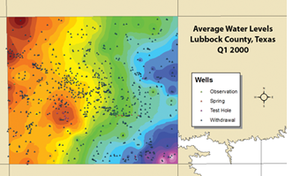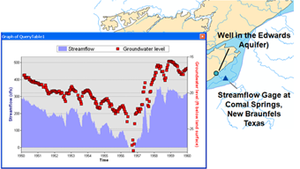AHGW:Groundwater Analyst: Difference between revisions
From XMS Wiki
Jump to navigationJump to search
(sort) |
m (Move page script moved page AHGW:Groundwater Analyst to Test:Groundwater Analyst without leaving a redirect) |
(No difference)
| |
Revision as of 23:39, 9 September 2019
Tools in the Groundwater Analyst allows importing of data into an Arc Hydro Groundwater (AHGW) data model, managing key attributes, and visualizing the data. Groundwater Analyst facilitates importing a variety of datasets (wells, time series, cross sections, volumes) into a geodatabase, managing symbology of layers in ArcMap and ArcScene, map and plot time series, and create common products such as water level, water quality, and flow direction maps.
- Add to Raster Series
- Assign Related Identifier
- Definition Query Filter
- Flow Direction Map Generator
- HydroID Manager
- Time Series Grapher Setup
- Make Time Series Statistics
- File Import Wizard
Managing Well Data
Some of the features to help with well management include:
- Using a text import wizard
- Creating maps to visualize well data using raster data sets
- Displaying flow vectors using the flow direction generator
- Creating maps to communicate various types of data
Performing Time Series Statistics
Time series statistics can be generated that:
- Show average readings
- Show readings from a range of time
- Query time series data to generate maps
- Use the built-in spatial analyst tools to create raster /images