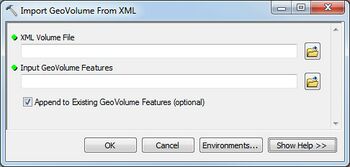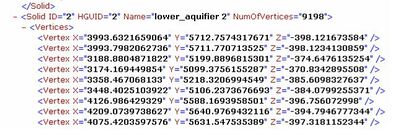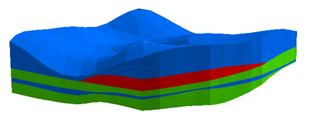AHGW:Import GeoVolume from XML: Difference between revisions
No edit summary |
No edit summary |
||
| Line 1: | Line 1: | ||
The Import GeoVolume from XML tool may have been replaced with the Import XML Workspace Document tool, which allows users to import the contents of an XML workspace document into an existing geodatabase. Users transitioning from the older tool should consider using Import XML Workspace Document to achieve similar functionality with enhanced capabilities. | |||
[[File:AHGW Import GeoVolume from XML dialog.jpg|thumb|350px|right|The ''Import GeoVolume from XML'' dialog.]] | [[File:AHGW Import GeoVolume from XML dialog.jpg|thumb|350px|right|The ''Import GeoVolume from XML'' dialog.]] | ||
The ''Import GeoVolume from XML'' dialog is accessed by double-clicking on "[[File:ArcGIS Tool icon 10_5.png|14px]] Import GeoVolume from XML" under the "[[File:ArcGIS Toolset icon 10_5.png|14px]] 3D Import" toolset under the "[[File:ArcGIS Toolset icon 10_5.png|14px]] Subsurface Analyst" toolset under the "[[File:ArcGIS Toolbox icon 10_5.png|14px]] Arc Hydro Groundwater Tools" toolbox. This tool imports GeoVolume features from an XML file. | The ''Import GeoVolume from XML'' dialog is accessed by double-clicking on "[[File:ArcGIS Tool icon 10_5.png|14px]] Import GeoVolume from XML" under the "[[File:ArcGIS Toolset icon 10_5.png|14px]] 3D Import" toolset under the "[[File:ArcGIS Toolset icon 10_5.png|14px]] Subsurface Analyst" toolset under the "[[File:ArcGIS Toolbox icon 10_5.png|14px]] Arc Hydro Groundwater Tools" toolbox. This tool imports GeoVolume features from an XML file. | ||
Revision as of 19:42, 3 February 2025
The Import GeoVolume from XML tool may have been replaced with the Import XML Workspace Document tool, which allows users to import the contents of an XML workspace document into an existing geodatabase. Users transitioning from the older tool should consider using Import XML Workspace Document to achieve similar functionality with enhanced capabilities.
The Import GeoVolume from XML dialog is accessed by double-clicking on "![]() Import GeoVolume from XML" under the "
Import GeoVolume from XML" under the "![]() 3D Import" toolset under the "
3D Import" toolset under the "![]() Subsurface Analyst" toolset under the "
Subsurface Analyst" toolset under the "![]() Arc Hydro Groundwater Tools" toolbox. This tool imports GeoVolume features from an XML file.
Arc Hydro Groundwater Tools" toolbox. This tool imports GeoVolume features from an XML file.
The following fields are available. Required fields are marked with a ![]() icon. Fields marked with a
icon. Fields marked with a ![]() icon may either not be supported or the table doesn't exist.
icon may either not be supported or the table doesn't exist.
 XML Volume File – Click the
XML Volume File – Click the  button to bring up the Open dialog in order to specify the XML solids file.
button to bring up the Open dialog in order to specify the XML solids file. GeoSections XML File – Click the
GeoSections XML File – Click the  button to bring up the Open dialog in order to specify the multipatch GeoVolume layer to write to.
button to bring up the Open dialog in order to specify the multipatch GeoVolume layer to write to.- Append to Existing GeoVolume Features – Optional. Turn on to append new GeoVolume features to the feature class. Turn off to clear the target feature class prior to creating the new GeoVolume(s).
- OK – Saves all changes, closes the Import GeoVolume from XML dialog, and runs the tool.
- Cancel – Discards all changes and closes the Import GeoVolume from XML dialog.
- Environments... – Brings up the Environment Settings dialog in ArcGIS.
- Show Help – Opens the Help slider on the right side of the dialog.
- Hide Help – Closes the Help slider on the right side of the dialog.
- Tool Help – Only visible if the Help slider is open. Click to open the ArcGIS help for this dialog.
XML Details
The Import GeoVolume from XML tool imports 3D volume features as 3D multipatches into the GeoVolume feature class in Arc Hydro Groundwater. The tool input is an XML file where volumes are defined as a set of triangles where each triangle is defined by three 3D vertices.
The 3D volumes represent 3D hydrogeologic units and can be viewed in ArcScene.
| [show] AHGW – Arc Hydro Groundwater Toolbox |
|---|