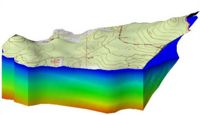GMS:3D Mesh Display Options: Difference between revisions
From XMS Wiki
Jump to navigationJump to search
No edit summary |
No edit summary |
||
| Line 5: | Line 5: | ||
! width="125" | Display Option !! Description | ! width="125" | Display Option !! Description | ||
|- | |- | ||
| Nodes || The Nodes item is used to display the mesh nodes. | | Nodes || The ''Nodes'' item is used to display the mesh nodes. | ||
|- | |- | ||
| Element edges || The Elements item is used to display the edges of elements. The elements are drawn using the color of the material associated with each cell. An option is included to display all of the edges or only the edges on the boundary of each material. Element can also be temporarily hidden. | | Element edges || The ''Elements'' item is used to display the edges of elements. The elements are drawn using the color of the material associated with each cell. An option is included to display all of the edges or only the edges on the boundary of each material. Element can also be temporarily hidden. | ||
The color of the element edges can be adjusted according to the following options: | The color of the element edges can be adjusted according to the following options: | ||
| Line 16: | Line 16: | ||
| Element faces || This option fills the elements with the material color. | | Element faces || This option fills the elements with the material color. | ||
|- | |- | ||
| Texture map image || The Texture Map Image | | Texture map image || The ''Texture Map Image'' item is used to "drape" an image over the top surface of the 3D Mesh. | ||
|- | |- | ||
| Mesh shell || The Mesh shell item is used to display an edge for each of the edges on the exterior of the set of all elements (visible or invisible) which corresponds to a discontinuity in the mesh exterior. This display option provides a helpful spatial context when displaying iso-surfaces or cross sections. | | Mesh shell || The ''Mesh shell'' item is used to display an edge for each of the edges on the exterior of the set of all elements (visible or invisible) which corresponds to a discontinuity in the mesh exterior. This display option provides a helpful spatial context when displaying iso-surfaces or cross sections. | ||
|- | |- | ||
| Feature angle || The Mesh shell feature angle is used only when the Mesh Shell option is selected. This angle represents a threshold angle at which an edge of the shell will be displayed. If for example, an angle of 45 degrees is defined, any edge of the mesh which divides two element faces that are at an angle greater than 45 degrees to each other will not be displayed. | | Feature angle || The Mesh shell ''feature angle'' is used only when the ''Mesh Shell'' option is selected. This angle represents a threshold angle at which an edge of the shell will be displayed. If for example, an angle of 45 degrees is defined, any edge of the mesh which divides two element faces that are at an angle greater than 45 degrees to each other will not be displayed. | ||
|- | |- | ||
| Node numbers || The Node numbers item is used to display the ID associated with each node next to the node. The numbers are only displayed on the front-facing faces of exterior elements. | | Node numbers || The ''Node numbers'' item is used to display the ID associated with each node next to the node. The numbers are only displayed on the front-facing faces of exterior elements. | ||
|- | |- | ||
| Element numbers || The Element numbers item is used to display the ID associated with each element at the centroid of the element. The numbers are only displayed on the front-facing faces of exterior elements. | | Element numbers || The ''Element numbers'' item is used to display the ID associated with each element at the centroid of the element. The numbers are only displayed on the front-facing faces of exterior elements. | ||
|- | |- | ||
| Scalar values || The Scalar Values item is used to display the scalar values of the active dataset for each node next to the node. | | Scalar values || The Scalar Values item is used to display the scalar values of the active dataset for each node next to the node. | ||
| Line 30: | Line 30: | ||
| Contours || Most of the objects supported by GMS can be contoured by turning on the [[GMS:Contour Options|Contour Options]] in the ''Display Options'' dialog. When an object is contoured, the values associated with the active dataset for the object are used to generate the contours. | | Contours || Most of the objects supported by GMS can be contoured by turning on the [[GMS:Contour Options|Contour Options]] in the ''Display Options'' dialog. When an object is contoured, the values associated with the active dataset for the object are used to generate the contours. | ||
|- | |- | ||
| Vectors || If the [[GMS:Vectors|Vectors]] item in the [[GMS:Display Options|''Display Options'']] dialog is selected for an object (TIN, Grid, or Mesh), vector plots can be generated using the active vector dataset for the object. One vector is placed at each node, cell, or vertex. | | Vectors || If the [[GMS:Vectors|''Vectors'']] item in the [[GMS:Display Options|''Display Options'']] dialog is selected for an object (TIN, Grid, or Mesh), vector plots can be generated using the active vector dataset for the object. One vector is placed at each node, cell, or vertex. | ||
|- | |- | ||
| Iso-surfaces || If the [[GMS:Iso Surfaces|Iso-Surfaces]] item in the [[GMS:Display Options|''Display Options'']] dialog is selected for an object (3D Grid or 3D Mesh), iso-surfaces will be generated. An iso-surface is the 3D equivalent of a contour line. While a contour line is a line of constant value extracted from a surface, an iso-surface is a surface of constant value extracted from a 3D dataset. | | Iso-surfaces || If the [[GMS:Iso Surfaces|''Iso-Surfaces'']] item in the [[GMS:Display Options|''Display Options'']] dialog is selected for an object (3D Grid or 3D Mesh), iso-surfaces will be generated. An iso-surface is the 3D equivalent of a contour line. While a contour line is a line of constant value extracted from a surface, an iso-surface is a surface of constant value extracted from a 3D dataset. | ||
|} | |} | ||